Internet Connection problem
-
Recently Browsing 0 members
- No registered users viewing this page.
Announcements
-
Topics
-
Latest posts...
-
12
"Getting out of dodge" fall-out from a failed realtionship - Guide for dummies.
I don't see what the problem is. I have my UK banks on my iPhone as apps, the money is available anywhere in the world. My property is in the UK hence untouchable here, I only send what I need to live on to my Thai Bank account which is also an app. I have three thousand pounds in cash in case I need a quick exit. The 800k baht in my Thai bank account used to extend my annual visa can be sent to the UK at the click of a button. I have been living in Thailand for two years full time but have been visiting for thirty years, I know it is not permanent seeing as I am only allowed a year-by-year extension, and as the rest of us are temporary farangs, I have to report to the cops every 90 days. Anyone who thinks they are living here permanently is living in cloud cuckoo land. -
-
95
After A Lifetime Of Adventure, Why Is It Now So Hard To Pop Off?
Neither was my comment. It was about people who didn't need ED meds taking them being a problem later. Kind of like those who inject testosterone which causes their testicles to stop generating testosterone. -
5
Pattaya beach turns into unregulated booze and kratom market
Do I really need to go to Pattaya to tell the Police how to solve the problem? Just arrest them one by one, fine them 50,000 Baht, and confiscate their stalls. If they reoffend, jail! Problem solved! -
0
Fatal Collision: Chinese Taxi Passenger Dies, Driver Injured in Prachinburi Crash
A fatal crash occurred on the evening of November 14 around 21:00, on Route 304 in Kabin Buri district, Prachinburi province, near the U-turn at Ban Nong Por in Hua Wa subdistrict. The crash involved a private car and a taxi, resulting in injuries to the taxi driver and the death of a passenger, a Chinese national, who was traveling in the taxi. Reports suggest that the taxi was heading towards Hin Son, while the car was coming from that direction and heading towards Si Maha Phot. The car driver reportedly lost control, crossing the median into the opposite lane, where it struck a streetlight on the road divider before veering across the road and colliding head-on with the taxi. The taxi driver was injured, while the passenger tragically lost his life. Authorities from the local investigation team will conduct further interviews with those involved to clarify the exact cause of the accident and proceed with legal action as necessary. The area of the incident, which includes an unlit U-turn, is known as a high-risk zone. This particular stretch of Route 304 has seen previous accidents, including a collision involving recently, a water truck and a eucalyptus timber truck. Locals are urging authorities to address safety concerns and install proper lighting to protect road users, as several such hazardous spots remain along this route. Picture from responders. -- 2024-11-16 -
25
A Radical Experiment: How Elon Musk Could Shake Up Washington
A Radical Experiment: How Elon Musk Could Shake Up Washington I don't care who does it as long as someone sorts that IMO rat's nest out. -
123
-
9
Thailand Looks to Bolster Suvarnabhumi Airport as Southeast Asia's Top Transit Hub
Becoming more popular in airports are single and double sleeping pods, ie., Hanoi Noi Bai airport. See video by Probably Lost. There is Boxtel near the airport about 4km away. How successful has this been for transit traveller's?
-
-
Popular in The Pub
.png.3b3332cc2256ad0edbc2fe9404feeef0.png.8488ab72b8bb2e508209bfe3211b6e08.png)





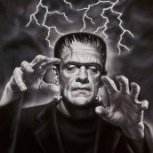



Recommended Posts
Create an account or sign in to comment
You need to be a member in order to leave a comment
Create an account
Sign up for a new account in our community. It's easy!
Register a new accountSign in
Already have an account? Sign in here.
Sign In Now