Online download yearly visa extension form blanks
-
Recently Browsing 0 members
- No registered users viewing this page.
-
Topics
-
Popular Contributors
-
Latest posts...
-
1
Crime Man, 21, Arrested After Firing Gun in Street Brawl Behind Bangkok Temple
Gangsta rap strikes again, poisoning our youths' minds. Where in hades did this fine young man procure a firearm? Turn off the rap musick and get yourself to church, boy. -
5
Community Baby Girl’s Body Found in Bin Bag at Bangkok Condo
Guys are not accountable in Thailand for getting these girls pregnant. It takes 2 people to make a child -
55
Weathering the Climate Debate: Meet the Young Meteorologist Challenging the Hysteria
Exactly. Only qualified leftists with "advanced training" are allowed to speak on climate change. -
5
Community Baby Girl’s Body Found in Bin Bag at Bangkok Condo
You're not thinking straight, your mind is foggy. I'd say, more than likely the boyfriend was supporting her at the time, lying to her, saying he loves her and her baby then before birth he takes OFF, never to be seen again. -
20
THAILAND LIVE Thailand Live Wednesday 4 June 2025
Man Stabs Wife with Dementia to Death After Bathroom Fall Picture courtesy of Khaosod. A 69-year-old man has been arrested after fatally stabbing his 77-year-old wife, who suffered from Alzheimer’s disease, during a domestic dispute in their Bangkok home. He later called the police himself, expressing remorse for his actions. Full story:https://aseannow.com/topic/1362597-man-stabs-wife-with-dementia-to-death-after-bathroom-fall/ -
28
AUSTRALIA - Aussie Radio Legend Chris Smith Ditches mRNA Jab Narrative
I done got the non Murna jab, twice. I feel fine. My buddy got the Murna jab. He said he is waiting to turn into a cyborg or blink out when the 5G gets hooked up. Who knows what the hell they put in that soup. Stay healthy folks, it's war out there 🤡🌐
-
-
Popular in The Pub
-




.thumb.jpeg.d2d19a66404642fd9ff62d6262fd153e.jpeg)



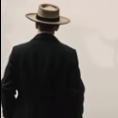


Recommended Posts
Create an account or sign in to comment
You need to be a member in order to leave a comment
Create an account
Sign up for a new account in our community. It's easy!
Register a new accountSign in
Already have an account? Sign in here.
Sign In Now