AN not loading correctly
-
Recently Browsing 0 members
- No registered users viewing this page.
Announcements
-
Topics
-
-
Popular Contributors
-
-
Latest posts...
-
15
Crime DSI Summons 1,200 in Senate Vote-Buying Probe
People's Party? I mentioned them when I posited a similar 'crystal ball' opinion on another thread a couple of months back, after the latest results of the Tambon elections. It was summarily dismissed as it seems PP don't have a dog in this fight. Comparatively unknown and underrepresented across the board apparently. The nice but dim party, so to speak. No clout. As for 'control', I am hard-pressed to see where any of Thailand's multi-flavored coalitions have ever been in control of anything and have all been dependent on too many cliques of vested interests masquerading as a political party to prop them up/keep them in the lifestyles they enjoy. -
12
Crime Police Raid Nightclub in Huai Khwang 6 Tourists Test Positive
Have been known to partake of a lemonade or two. -
125
USA Women Shouldn't Be Allowed to Vote? Hegseth's Video Sparks Fury!
There are many things that women are good at but voting is not one of them. It is something in their genetic wiring. Women are all about "feelings" and feelings should not be a precursor to a vote. Liberalism is founded on feelings and we all know that liberalism has destroyed many countries, look at England. So I believe that Hegseth recognizes this and is concerned for the United States. It is foolish and naive to think that he will prevent women from voting and just more of the left wing syndrome. -
18
Thai - Cambodia Conflict Dutch Man, Thai Wife Confront Ambassador Over Cambodia Attacks
Allemachtig prachtig! -
21
Crime Aussie Caught Smuggling 4.26kg of Ice at Suvarnabhumi Airport
I was asked by a friend to do him a favor.... -
49
Middle East Israeli Forces Push Gaza Evacuations Amid Tragic Attacks
Any rules for hate mongering, lies, accusations and half-truths Mods?
-
-
Popular in The Pub



.thumb.jpg.3ee24d9400fb02605ea21bc13b1bf901.jpg)



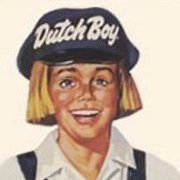
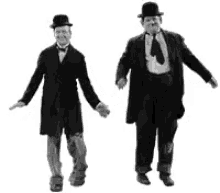

Recommended Posts
Create an account or sign in to comment
You need to be a member in order to leave a comment
Create an account
Sign up for a new account in our community. It's easy!
Register a new accountSign in
Already have an account? Sign in here.
Sign In Now