Announcements
-
Topics
-
Latest posts...
-
61
Heinz (or any) tinned soup
GREAT.... It's food ideas such as these that I need to be planning. I never eat potatoes. But all else is fair game. -
3
Looking @ Dem 538 Polling experts stats ,harris is in the lead to lose
Are the election fraud operators in the room with you right now? Seriously, there is medication available that will help you. The Trump campaign concluded in 2020 that there was no significant fraud. Do you have information they don't have? There was a MAGA hand count of Arizona's 2020 votes in 2021. The result was they found Biden's votes were undercounted. Everything that makes you think the 2020 election was stolen is due to your lack of knowledge of election operations. -
16
British Man Drives 500 km to See 'Lamduan,' Sisaket’s Baby Hippo
The couple, eager to see Moo Deng, a baby hippo who has gained viral fame, planned to visit Khao Kheow Open Zoo in Chonburi. However, upon arriving, they were disappointed by the overwhelming crowds that made it nearly impossible to get close. -
106
What Do Expats Think Of Andrew Tate?
Cucked and triggered. More cyber babble than anyone should ever have to read through in a lifetime. I'll be honest, I didn't even make it through the first sentence of your diaper rash rant. Too unintelligible. Anyway, I'm glad you got all that off your chest, whatever it was that you were whinging about like an old minger. Do you feel better now? I hope so. In fact, please go off on another unhinged diatribe that nobody is going to read if it makes you feel even more like a man of relevance and importance. Why is it that short men with small penises always feel the need to try so hard to be heard? You know, they do have doctors and meds that can help people like you deal with your psychological disorders and help to accept your physical inadequacies. ❤️- 1
-

-
33
Tourist Van Accident in Prachuap Khiri Khan: 8 Injured, 1 Dead
No... The golden rule if you have a blow out is not to hit the brakes... Additionally - IF the road is 'that busy' the speed should not be so significant that it spins the van off the road. ... Thus: whichever pedantic approach you need to take to find an argument, its flawed. -
216
Foreign Election Interference in the US 2024 Election!
The problem with many people is that they only have the mental skills for 'first-level thinking' (That even applies for Trump: he doesn't see the consequences of his economic plans. He even doesn't see the consequences of his acquired 'immunity' as president (because he wants to prosecute Biden when Trump is president again). He doesn't see the consequences of US protectionism, he doesn't see that the best way to stop immigration is addressing the CAUSE of immigration (poverty in other countries is one of these things; Harris addressed this already! -
10
Modified Pickup Crashes Into Utility Pole, Driver Killed on Impact
Anyone familiar with physics education in thai curriculum? Seems so many of these accidents are such that the drivers have no idea about basic laws of physics. -
22
What this fool believes: Only a fool believes, on any given Sunday.
All that is Earth originally came from the stars. And it is only fitting that Earth should be consumed by a star. Sometimes I ponder upon the reality that even we humans are stardust. -
52
This web browser is the fastest ever used, it is lightning speed - Carbon web browser
I remember I did try Yandex some years back ..... yes, it was quite fast also .. -
222
Trump ahead in all battleground states - ALL OF THEM!
Senate panel finds Russia interfered in the 2016 U.S. election The Republican run Senate disagrees with you. Who should we believe, the Senate Republicans, or an online troll with no sources? -
35
Room with View or Quiet Room: Your priority is?
20 foot tall berms for backstops. If I fired straight up, I would miss my targets. -
14
Trump kicks off a Pennsylvania rally by talking about Arnold Palmer’s genitalia
Word is Arnold Palmer hated Trump. -
1
-
2
Advice on supporting family please
why isn’t your wife financially supporting her sister? does your wife have her own money or a job? -
14
-
-
Recently Browsing 2 members
.png.3b3332cc2256ad0edbc2fe9404feeef0.png)






.thumb.jpeg.435f0fb7221c5dd6500feca45095b936.jpeg)


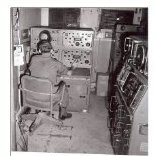


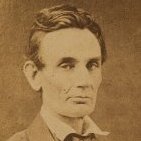
Recommended Posts
Create an account or sign in to comment
You need to be a member in order to leave a comment
Create an account
Sign up for a new account in our community. It's easy!
Register a new accountSign in
Already have an account? Sign in here.
Sign In Now