Transfer Music.
-
Recently Browsing 0 members
- No registered users viewing this page.
Announcements
-
Topics
-
Latest posts...
-
3
Anyone ever taken anti anxiety meds in Thailand?
Poor sleep can certainly have a debilitating affect on ones overall health. Poor sleep and anxiety can become a vicious cycle that seem to feed off each other. But I'm in agreement with you regarding medication. I've always resisted the the use of of medication, much preferring natural self help methods. Here's one that you might like to try. Seek out "Box Breathing" on Youtube. There are plenty of references. It's so effective that it's even taught to Navy Seals to help them get some instant 'shut eye'. . I use this simple method for getting back to sleep after having to visit the bathroom during the night. It can also be practiced any time of day or night to help you to control anxiety. Seek out 'Non Sleep Deep Relaxation' (NSDR) which builds on the is technique. I also agree with @Airalee's comment above. I like Wim Hoff's methods. -
65
Gallup Poll: American's trust in "trusted" main-stream media falls to 31%
And please tell us what the American public’s confidence level of the current US Supreme Court? -
715
UK Pensioners in Thailand Face New Scrutiny Over Pension Fraud
So you haven't found anything that the DWP is or is not going to do, great......😬 The barrister is putting his future on the line, posting rubbish..Yes/No....? -
25
Mike Johnson Moves to bar transgender women from using women’s bathrooms at the Capitol
Do your daughters not, or gave never, attended school in Thailand? -
493
Biden lifts restrictions on Ukraine using US weapons to strike deep inside Russia.
If observing NATO'S eastward expansion against their promises and treaties, and not wanting thermonuclear war and an end to all life on earth makes someone a Putin fanboy then sign me up too. -
715
UK Pensioners in Thailand Face New Scrutiny Over Pension Fraud
Looks like a couple of posters need to get a room. -
16
CT125 Winter Tour
Today, day 12 on the road, Ray and I rode from Korat to Ban Kruat. Our first goal was a reservoir but the farmers tracks stopped before we were near. We then decided to ride on to some old Khmer Temples, here. https://maps.app.goo.gl/CkyNg9GdaZmhXNC96 https://maps.app.goo.gl/5rRWc21guekG4NU27 At both of these places there was no sign of any ruins, but we had some fun green laning looking. From here we rode to Da and Ped Restaurant and bar at Ban Kruat for lunch, here. https://maps.app.goo.gl/RTMcoySPNJWkL9p29 https://www.relive.cc/view/v7O928npPQ6 -
20
Thai PM Criticised for Fashion Choices at Global Summit
-- 2024-11-20 with everything that's going on in the world, the best they can comw up with is criticism of the PM's shoes? - Pathetic is an understatement.
-
-
Popular in The Pub
.png.3b3332cc2256ad0edbc2fe9404feeef0.png.8488ab72b8bb2e508209bfe3211b6e08.png)




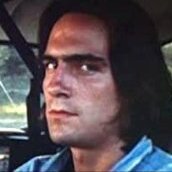





Recommended Posts
Create an account or sign in to comment
You need to be a member in order to leave a comment
Create an account
Sign up for a new account in our community. It's easy!
Register a new accountSign in
Already have an account? Sign in here.
Sign In Now