Russia’s economy is doomed
-
Recently Browsing 0 members
- No registered users viewing this page.
-
Topics
-
-
Popular Contributors
-
-
Latest posts...
-
56
Western Allies Warn Israel Over Gaza Offensive as Fragile Talks Resume in Doha
This is a right - left activism topic now is it? How sweet that the leftie Rainbow demonstrators with their flags were out joining in, I wonder what Hamas would do if they were in Gaza? Just a touch ironic don't you think? Meanwhile in the US the terrorists were stopping a legitimate pro Israel conference. https://x.com/EYakoby/status/1931489384257257854 -
63
LA Mayor Bass statement on LA ICE roundup of Illegals…
I just looked that up. Pretty cool. Maybe by now they have something even better. -
312
My wife wanted me to sign a document any money she gets is hers!
I read your posts, obviously not the book length posts, and they all say the same thing. Namely, nothings ever your fault Fred ............ -
63
LA Mayor Bass statement on LA ICE roundup of Illegals…
I was watching the resistance speak at a LA rally,they/ them called up military style resistance. -
234
Why isnt Trumps approval rating 80%?
Yes! For a change, I agree with everything you've written above! 👍Sort of... I do believe in open borders and unrestrained migration. Yes, I know, or keep being told, that there are only two genders "under the law," but that doesn't make it true. Biologically and socially, that is certainly not true. At one time, the law allowed only certain people to go into showers and participate in sports, and designated them "Whites Only." Now, thanks to an early version of DEI, that law has changed, and most of us (but not all) believe that to be an improvement and a benefit to society. I believe some day, after the Trump government fiasco subsides, which could take many, many years, trans people too will be recognized and laws will be changed accordingly to accommodate them. This accommodation could be a removal of any gender qualifications on showers and sports, or it could be a creation of two additional classifications: Men/Trans-Women/Trans-Men/Women. I'd prefer the former but would accept the latter. -
260
Fun Quiz > Covid-19 mRNA Vax harm denial - At which stage are you?
With respect, SF - when you choose to post on a forum specifically intended for discussion, especially when your comments are, at best, controversial and fundamentally flawed, it seems rather immature to take offence when others respond critically. If you’re not open to dialogue, then perhaps it’s wiser not to post at all. But you cannot reasonably expect to share views as questionable as those in this thread and face no challenge or contradiction. You’ve asserted that individual choices directly affect health outcomes, and even cited your own genetics and lifestyle as shields against illness. However, your argument collapses under the weight of your own example regarding childhood cancer. How can a child be held accountable for congenital illness? Or parents, for that matter? And how would you be at fault should your own genetics predispose you to certain conditions - something beyond your control? In short, your views invite scrutiny and discussion. That’s not a personal attack - it’s the natural consequence of engaging in a forum built for debate. If your opinions provoke reactions, perhaps they warrant more careful thought, not fragility in the face of dissent.
-
-
Popular in The Pub








.thumb.jpeg.d2d19a66404642fd9ff62d6262fd153e.jpeg)

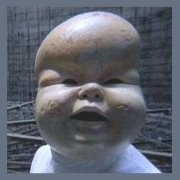

Recommended Posts
Create an account or sign in to comment
You need to be a member in order to leave a comment
Create an account
Sign up for a new account in our community. It's easy!
Register a new accountSign in
Already have an account? Sign in here.
Sign In Now