Help With Building New Pc
-
Recently Browsing 0 members
- No registered users viewing this page.
-
Topics
-
-
Popular Contributors
-
-
Latest posts...
-
15
Visa Renewal
The confusion arises because in Thailand there is no consistency in the use of the term "visa". Although the terms "retirement visa" and "marriage visa" are commonly used (especially on this forum), the Immigration Act (Section 35) refers only to "permission to stay" and "extension of permission to stay" -- and it lists the purposes for which such permissions may be granted and the permissible length (one year). -
7
Military Royal Thai Air Force Unveils Locally-Made Kamikaze Drone
Anyone else reminded of the stuff Corporal Jones would make in Dad's Army? "Up, two, three. Drone, two, three. Boom, two, three." -
32
Texas Floods
Tragic, and we know who was not in the position, how quick he was to Blaim the sitting power for all their mistakes. The blaim game starts at once SH. -
49
Riots against American digital nomads in Mexico City
Neither but I'd choose Mexicans still. Their numbers are drying up so they're now targeting Indias 1.4B people. It's a horrific bio weapon being unleashed upon Americans.- 1
-

-
124
-
8
Cambodia Moves to Strip Citizenship from 'Disloyal' Nationals
Does Cambodia recognize birthright citizenship?
-
-
Popular in The Pub



.thumb.jpg.82631abb512ae61a745d964452c5b1b9.jpg)







.thumb.jpeg.d2d19a66404642fd9ff62d6262fd153e.jpeg)



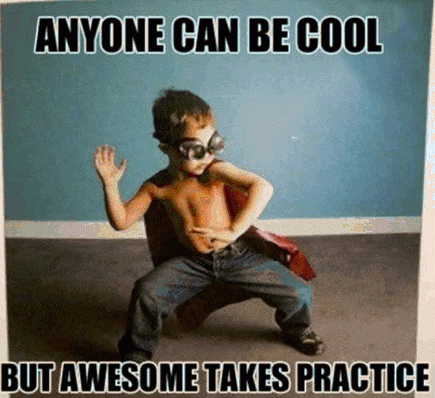

Recommended Posts
Create an account or sign in to comment
You need to be a member in order to leave a comment
Create an account
Sign up for a new account in our community. It's easy!
Register a new accountSign in
Already have an account? Sign in here.
Sign In Now