Monitor Or Tv ?
-
Recently Browsing 0 members
- No registered users viewing this page.
-
Topics
-
-
Popular Contributors
-
-
Latest posts...
-
66
USA Trump’s Odd Speeches Raise New Doubts About His Mental Acuity
Including you, no doubt..................🤭 -
13
Shipping or Moving Boxes from U.S. to Thailand
Thanks everyone for these ideas. I decided to postpone this move to get the lower moving rates during the off‑peak international moving season in late fall and winter. In a few months, I will get detailed quotes from a number of different movers that handle full-service (i.e. door to door) “less than container load” (LCL) shipments. -
7,508
-
52
Crime Drunk Brit Attacks Bar Worker, Hurt by American Customer
That is not what I saw on the video. The drunken Brit (according to the OP) attacked his EX partner for doing her job and only stopped the fight after a period of time. \ As a Brit who has frequently been drunk in my younger days, should I feel sorry and support my fellow Brit, or support the American who stopped the Brit and threw him out of the bar. My support goes to the American who stood up for the girl. I despise anybody who can't accept rejection and move on with their life. -
5
-
9
UK Starmer's Channel Scheme: UK's Bold Border Move Begins
The only way it's going to work is if all people crossings illegally by boat were returned and a equal number legal immigrants received. But if I understand correctly that won't happen only very few will be returned.
-
-
Popular in The Pub







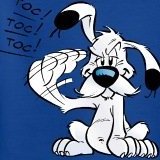



Recommended Posts
Create an account or sign in to comment
You need to be a member in order to leave a comment
Create an account
Sign up for a new account in our community. It's easy!
Register a new accountSign in
Already have an account? Sign in here.
Sign In Now