Cat - Cdma Speeds Vs Signal Strength
-
Recently Browsing 0 members
- No registered users viewing this page.
-
Topics
-
-
Popular Contributors
-
-
Latest posts...
-
22
Foreigner arrested for drug consume and three year overstay (Possible to get bail?)
yes, you may be right eric. maybe it wasnt the IDC that i would have been sent. i was on bail tho for three weeks on koh pang yang and during that period lots of people told me that if i went to court and was found guilty, then i would be deported, and during the period from the court to the deportation flight i would be held for about a week and the conditions were very bad. maybe i would have been in the regular monkey house. maybe it would have been IDC. i am guessing immigration are in charge of deportation -
6,254
-
13
Riots against American digital nomads in Mexico City
According to this poll our good Indian friends are the most racist. Also not surprising Thailand is more racist than the US. -
32
Older Retirees and Younger Partners in Rural Thailand: Accepted or Not?
Thank you..........🤗 -
172
Report Cannabis Chaos: 12,000 Thai Shops Face Closure Under New Rules
It's not really the same market. Yaba is usually a work drug and a party drug. A lot of Thai people take it, and it can be very cheap, like 30b a pill. -
110
SPOILER - JD Vance will win in 2028 and 2032
It seems that changes / improvements / non-controversial / balanced chaanges are needed. The reality is that many other countries have / use balanced / non contoversial election systems which work. Further, it seems tht the candidate with the most money / can generate massive funds is quite likely the winner. The Australian election system operates under strong controls: - Funding for election campaignin comes from the public purse (taxation dunds) equal for all candidates and is capped at a quite low level. Candidates cannot accept extra funding from any source. - Voting is compulsory. - There's strong controls / monitoring of actual voting andof counting.
-
-
Popular in The Pub


.thumb.jpg.82631abb512ae61a745d964452c5b1b9.jpg)








.thumb.jpeg.d2d19a66404642fd9ff62d6262fd153e.jpeg)
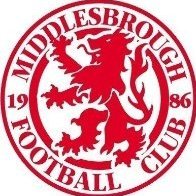




Recommended Posts
Create an account or sign in to comment
You need to be a member in order to leave a comment
Create an account
Sign up for a new account in our community. It's easy!
Register a new accountSign in
Already have an account? Sign in here.
Sign In Now