Itunes Problem
-
Recently Browsing 0 members
- No registered users viewing this page.
-
Topics
-
-
Popular Contributors
-
-
Latest posts...
-
9
Can you, yourself, learn Thai after Dementia Diagnosis?
If you can read this then your are not as smart as Thai people. Am I correct? -
0
How often do you, irrationally, believe you have a brain tumor?
Dear Folks, This is no joke. Anytime one might feel like there is a brain tumor inside one’s head, this can be such an unsettling feeling, for sure. During the past week, probably due to unduly high stress, I had become convinced that I had a brain tumor. Has this also happened to you? I never see a physician for almost any reason. And, I have not sought medical advice from the doctors in Asia, for many, many years….. Perhaps this is why I have continued to maintain my good health, as long as I have, through thick and thin. But what about you, and also me? How often do you succumb to the strain of life, during a time of weakness, and let the anxiety of the world build up, until…finally… You become IRRATIONALLY convinced that you have a Brain Tumor….? For sure, this happens to many more of us than you might think. For example, the Emergency Wards in hospitals around the world are inundated by visits of people who call 911, not due to real illnesses, but due to anxiety-related psychosomatic false alarms. If you do not believe me, then just ask any ER Physician. But, let’s just consider the question and answer: How often do you, yourself, suspect that you might have a Brain Tumor? I think, based on my research on TV, that most here worry too much that they might have brain tumors, on the brain. What do you think…. Am I correct? Best regards, Gamma Note: I know that I am correct. Note2: This is NOT a Topic which is written to be posted in the Health Forum, although....certainly...this is a serious topic, disguised, somewhat, as a Pub Topic. -
816
Israel Hamas War the Widening Middle East Conflict
Fletcher regretted his statement later stating he was desperate to get as much food in as possible. https://www.jpost.com/israel-news/article-856073 Nevertheless he lied (more likely exaggerated) in order to save children. The IDF lies in order to justify their mass murder (30 babies, beheaded and put in the oven) or to cover their atrocities (Oh, no, we did not kill those 15 aid workers. Well, we killed them, but they were approaching us without their lights on. Err, well they had their lights on but we had intel one of them was Hamas. And we buried them out of respect. Not to hide them. Well we buried their cars too, they seem to really love their cars.) But sure, in your world Fletcher is the bad guy. Saving children. How dares he?? -
2
Crime Bangkok Tightens Security After Fire Attack on Tourists
Two weeks they will forget and nothing will be done. -
15
Trump is warning Europe that he is still Putin’s man
Yep. The Ukrainians pushed back and pushed back hard. Pity they couldn't push the Russians back across the border. Now the Ukrainian forces are stretched thin with massive amounts of KIA, WIA, huge desertion numbers and severe recruitment problems. Your deflection though shows that you can't address my post in that you don't know what a war of attrition is. Initially it was a war of manouver but that hasn't been the case for a couple of years. -
49
Accident Brit Now Faces 10yrs in Jail After Pattaya Crash Death
Money is a great motivator.
-
-
Popular in The Pub




.thumb.jpg.3ee24d9400fb02605ea21bc13b1bf901.jpg)


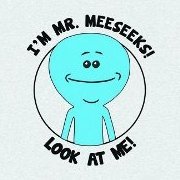

.thumb.jpg.bc523c85a8d558dbc282dca7a2e602c9.jpg)
Recommended Posts
Create an account or sign in to comment
You need to be a member in order to leave a comment
Create an account
Sign up for a new account in our community. It's easy!
Register a new accountSign in
Already have an account? Sign in here.
Sign In Now