Internet Explorer Cannot Open The Internet Site
-
Recently Browsing 0 members
- No registered users viewing this page.
-
Topics
-
Popular Contributors
-
Latest posts...
-
12
Breaking the Silence: Former UK Special Forces Reveal Allegations of War Crimes
Eyewitness testimony is not ‘hearsay’: -
4
Fire Blaze Rages all Night at Bangkok Furniture Factory
Not the brightest thing to do. -
4,378
-
7
Big Beautiful Expat Tax
These are allegedly employed immigrants, sending their already-taxed income back to their families. They've supposedly already paid their fair share. If the point is to increase revenue, they won't make it easy to get the credit. If they can limit it to a maximum of tax due, they keep the surplus, unless carried over to the following year. -
21
Health Six Dead as Covid Cases Surge in Thailand
I've been saying this since the Omicron variant settled down to a non-severe viral infection. That was years ago and Omicron is still a non-severe viral infection. Alas it's your comment that should be disregarded. -
9
Uk passport only 3 months left
My wife renewed her UK passport last week in the UK it took 3 days and for the extra £5 she had her old one returned
-
-
Popular in The Pub
-





.thumb.jpeg.d2d19a66404642fd9ff62d6262fd153e.jpeg)





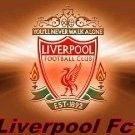


Recommended Posts
Create an account or sign in to comment
You need to be a member in order to leave a comment
Create an account
Sign up for a new account in our community. It's easy!
Register a new accountSign in
Already have an account? Sign in here.
Sign In Now