Imac - Which One?
-
Recently Browsing 0 members
- No registered users viewing this page.
-
Topics
-
-
Popular Contributors
-
-
Latest posts...
-
109
SPOILER - JD Vance will win in 2028 and 2032
I dont know what youre talking about. Hes doing everything he said hed do and more -
139
Crime British Man Faces 21-Year Sentence for Human Trafficking
The British Embassy in Bangkok or a consulate (e.g., in Phnom Penh if he fled to Cambodia) can issue an Emergency Travel Document (ETD) for lost, stolen, or damaged passports, costing £120 and taking two days with an appointment. Applicants need proof of British citizenship (e.g., other ID) and a valid travel reason. However, the UK Foreign, Commonwealth & Development Office (FCDO) guidelines state ETDs are denied if the applicant is a fugitive, under criminal investigation, or subject to an Interpol Red Notice. The embassy checks records with UK and host country authorities before issuance. -
12
Riots against American digital nomads in Mexico City
Well done, you got the obligatory Trump mention in nice and early . Someone needs to reply stating that Trump is better then Biden now and the argument will begin -
12
Riots against American digital nomads in Mexico City
Kill-a-gringo term has been around for eons -
29
How much would a solar system cost (ball-park estimate) for a modestly sized home?
That's some silly prices, and from what I read Huawei is proprietary (inverter & battery) Ours ESS cost 90k for first 10kWh, with original install, & 95k for the second. Now we can get 15kWh for 65k, same brand. https://aseannow.com/topic/1268214-solar-8kw-hybrid-inverter-w10kwh-upgraded-to-20kwh-in-sept-2022-essbattery-not-diy/ -
109
SPOILER - JD Vance will win in 2028 and 2032
No, Trump's lies were obvious. People chose to ignore them. The USA has the president it deserves. Latinos who voted for him and now are upset over the deportation effort, and the young males who are about to see what happens when they get a girl pregnant and can't manage the outcome, and trailer park fatsos who rely on food stamps and medicaid who find that they will no longer be able to access medical care etc. They all get to enjoy the Trump agenda. Best of all is watching caitlin Jenner getting pushed back to being a Bruce again. Mr. Wheaties won't be able to wear his pumps and mini skirt at White House receptions.
-
-
Popular in The Pub

.thumb.jpg.82631abb512ae61a745d964452c5b1b9.jpg)








.thumb.jpeg.d2d19a66404642fd9ff62d6262fd153e.jpeg)
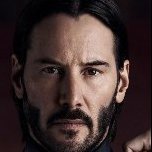




Recommended Posts
Create an account or sign in to comment
You need to be a member in order to leave a comment
Create an account
Sign up for a new account in our community. It's easy!
Register a new accountSign in
Already have an account? Sign in here.
Sign In Now