In Need Of Some Help Please...laptop Can't Connect To Wifi Anymore
-
Recently Browsing 0 members
- No registered users viewing this page.
Announcements
-
Topics
-
Latest posts...
-
-
143
Baht's Biggest Surge Since 1998 Poses Risk to Tourism And Exports
Another great argument for not relying on tourism! -
35
What is this cap on floodlight?
Looks very much like that to me, I guess the cap can be replaced with a gland to seal the cable. -
1,377
5 year multiple entry DTV visa (Destination Thailand) from 2024-xx-xx
if not, the new going rate for bank accounts thru Agents is now 5000 or higher, up from 3k just a short time ago. -
35
What is this cap on floodlight?
Looks pretty much identical. Is the cap so the light can be wired from the back? -
391
Swift endorsement turns more voters from harris than it attracts…
Like the thread owner tells you Ha Ha Ha https://www.yahoo.com/news/voter-registration-spiking-particularly-among-091047605.html -
95
Are these people stark raving mad?
I don't remember inviting Vikings into England way back when. Rape, mass pillage, destruction was all they brought. Probably ate all the pets too. -
10
SRT Directed to Expedite Sino-Thai Railway Completion by 2025
Who's going to maintain it. -
13
Parents Abandon Newborn Girl in Temple Bathroom Near Pattaya
Wow. Did not know Buddhist Monks could consume caffeine. Do they drink a Chang once in a while? -
35
What is this cap on floodlight?
A couple of squirts of WD40 inside the socket got the light working. I think there's been some corrosion as it's an outdoor light and been there for years. Now I want to try a LED sensor globe that turn on at dusk and off at dawn in the same socket, but need to order from Lazada. -
3
Why our GOP candidate will prevail.......
He predicts a Trump landslide. When pigs fly. -
64
Do you owe money?
I don't have to work. I both want to work and choose to work. The job provides me with with some wonderful advantages. I am very fortunate and grateful in that regard. -
1,377
5 year multiple entry DTV visa (Destination Thailand) from 2024-xx-xx
and can apply of course thru an agent IN Thailand. Timing of all my requirements seem to make it a wash in what I'm going to spend, but the dTV allows me immediate travel lattitude and $600 less immediate costs. Only reason I've found to go to retirement quickly is the possibility of the base number requirement in the bank increase and getting grandfathered in. Anyone know how often they do this increase? last was 2004 I researched, from 400k to 800k -
45
-
5
Pedestrian Struck on Crossing by Motorbike: Suffers Broken Ribs and Ruptured Spleen
No common sense and absolutely no regard for people’s safety in so many areas. Pedestrians, driving, air quality, cancer causing foods (pesticides, overused cooking oils, sugar, salts, etc).
-
.png.3b3332cc2256ad0edbc2fe9404feeef0.png)







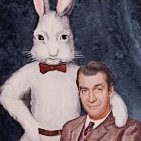
Recommended Posts
Create an account or sign in to comment
You need to be a member in order to leave a comment
Create an account
Sign up for a new account in our community. It's easy!
Register a new accountSign in
Already have an account? Sign in here.
Sign In Now