Can't access/login to router
-
Recently Browsing 0 members
- No registered users viewing this page.
-
Topics
-
-
Popular Contributors
-
-
Latest posts...
-
165
BREAKING NEWS Trump Declares 'Complete and Total' Ceasefire Between Israel and Iran After '12 Day War'
I've got a bunker buster in my pants. It goes in 10" before it explodes. -
108
Who is coming to the Aseannow xmas party get together?
Will you be providing armed security? (Especially for Americans.) -
63
Locals wearing a face mask whilst driving a motorbike but no helmet.
but why no helmet? mark. A helmet is much more uncomfortable, more difficult to carry and store than a face mask. The benefits of a face mask are immediate and obvious each time you ride--you don't get so much dust and pollution in your lungs. While a helmet only protects you from a very rare event. -
51
As Trump shuts out migrants, Spain opens its doors and fuels economic growth
There is always some sort of "study" or "research" that allegedly backs up the leftists usual claims. Who ever it is it that commissions these endless and pointless surveys would probably have a major influence on the results. The fact is most people are just sick and tired of it all, and would rather they were all rounded up and sent home, that is afterall what immigration rules are for -
25
USA Inside the 37-Hour Fordow Bombing Raid: How B-2 Bomber Crews Endured the Epic Mission
Saw this little video about how the B2 does the long flights. -
5
Border runs to Cambodia temporarily suspended
Correct. I have never been to one, just Malcolm telling more porkies, it's his trait..........🤥...........😉
-
-
Popular in The Pub








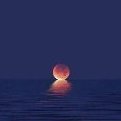

Recommended Posts
Create an account or sign in to comment
You need to be a member in order to leave a comment
Create an account
Sign up for a new account in our community. It's easy!
Register a new accountSign in
Already have an account? Sign in here.
Sign In Now