Return to YouTube's old way of buffering
-
Recently Browsing 0 members
- No registered users viewing this page.
-
Topics
-
Popular Contributors
-
Latest posts...
-
9
Clooney and Silver Reveal Their Democratic Favorites for 2028
The reality is that they could back a glass of water and a ham sandwich. By 2028 after over a billion dollars or more are throw into Madison Ave, K Street, and Hollywood marketing, propaganda, and lobbying, the glass of water will become a bottle of Beverly Hills 90H20 Diamond Edition elixir of life, and the ham sandwich will become A5 Kobe Beef Filet Mignon served on Pan Piña Baker Gold Leaf Bread. Reality is that they are still a glass of water and a ham sandwich, but politics, as in marketing, is all about the create an illusion, the prestige. Btw, for anyone who believes I'm picking on Democrats, I'm not. The US political system is a two party duopoly which are but different sides of the same coin. This applies to the entire political system which is quite rotten to the core. They'll be another billion USD spent to convince you that the two sides are actually difference and then to urge you to the threshold of violence into order to show your allegiance to "your side." Politics is a grift; politicians, their donors, and supporters are but grifters. -
21
Trump’s Battle Isn't Against Democracy—It’s Against the Power Brokers Who Claimed It
The Onion is damned near extinct as they can't come up with anything more atrocious than the actual news any more. -
57
A week in Ayuthaya
I believe that is what the "THAI VISA - ASEAN NOW" forum was initially designed for, rather than intentional bickering and showmanship contest. -
61
Dollar seen as risky currency status alert
IMO the Swiss franc is probably the best refuge. China and India are paying for Russian oil in yuan and rupees. Straws in the wind. -
73
Thailand Digital Arrival Card. TDAC
Interesting that a certain national newspaper reports that the form must be submitted “at least” three days before arrival, not “within” three days as seems to be the understanding on this forum and on the UK government website. -
70
Why so many conspiracy theorists and what to do about them
Antisemitism is the world's oldest and most long-lived conspiracy theory. Blaming Jews for everything from missing children and poisoned wells to 9/11 and world wars has been a common thread in almost every country in the world. The belief that Jews have undue influence and intend to "take over" the world was the most significant cause of the Holocaust and the resulting loss of six million lives. Some conspiracy theories are harmless, but antisemitism has caused huge amounts of suffering for Jews for not just centuries but millennia. All over the world, Jews are facing a renewed wave of hatred. People who scoff at other conspiracy theories embrace antisemitism and use it to justify discriminatory treatment of Jews. That's why all of use, Jews and non-Jews alike, need to shoot down antisemitic conspiracy theories whenever and wherever they show up. I get a fair amount of practice doing just that on the AN board, even though the Mods do an admirable job in removing blatant examples.
-
-
Popular in The Pub
-
.png.3b3332cc2256ad0edbc2fe9404feeef0.png.8488ab72b8bb2e508209bfe3211b6e08.png)





.thumb.jpeg.d2d19a66404642fd9ff62d6262fd153e.jpeg)


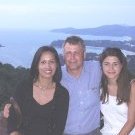



Recommended Posts
Create an account or sign in to comment
You need to be a member in order to leave a comment
Create an account
Sign up for a new account in our community. It's easy!
Register a new accountSign in
Already have an account? Sign in here.
Sign In Now