Some TV's play movies on a USB stick and some don't. Why?
-
Recently Browsing 0 members
- No registered users viewing this page.
Announcements
-
Topics
-
Latest posts...
-
33
Thai visa agencies offer hassle-free DTV applications
You must be talking about yourself. That figure you quoted, is barely the minimum wage. MOST Thais earn FAR more than that. The median wage is about 15000 Baht a month and millions earn well in excess of that. -
7
Chiang Mai on High Alert as Ping River Surges Beyond 5.25 Metres
And all this because Anutin want to save Bangkok from flooding, not by improving the system, but by letting other provinces flood more severely -
61
Thailand's Cashless Leap: Ahead of the Asean Pack by 2028
This push for cashless has absolutely nothing to do with criminals, and everything to do with control of the general population . Its happening every day , in many different ways. Electronic Travel Authorisation, Worldwide Taxation, and Limits on cash transactions. to name just a few of the more recent developments. There are countless other things happening often behind the scenes and often barely perceptible, but always allegedly for our safety, convenience, and security. The banks, at least in the UK have shown how easy it is for them to "debank" people just for holding controversial views or simply spending extended periods of time out of the country, It will be even worse once the digital social credit scheme is eventually in place, How will the fans of cashless survive should that ever happen to them? It would be pretty much game over without cash. So many stupid people playing right into the hands of the authorities, and they can't even see it. It is no wonder we are doomed Clause Schwab and the WEF along with all the others must be laughing themselves to sleep at night -
31
Cannabis-Intoxicated British Man Arrested for Trespassing and Overstay
If he has Thai nationality, he can not be in overstay in Thailand. -
31
Cannabis-Intoxicated British Man Arrested for Trespassing and Overstay
another quality tourist and report from sleaze capital -
61
Thailand's Cashless Leap: Ahead of the Asean Pack by 2028
It will happen so better to be prepared than l standing on your soapboxes sprouting that cash is king. Be proactive and get used to it or fall behind very quickly. -
31
Cannabis-Intoxicated British Man Arrested for Trespassing and Overstay
How about a good old British name like David Bowie's son, Zowie Bowie, or people named after the entire football club player's names. -
7
Pick-up Truck Swerves to Avoid Motorcycle, Crashes into School Van: Six Injured, Phetchabun
Its a nothing new at all.... A daily occurrence on the roads in Thailand when driving a car: 1) Having to brake hard because a motorcyclist pulls out without looking. 2) Having to brake hard because when turning left a motorcyclist under-cuts you. 3) Having to brake hard or swerve on a narrow two way soi, because the motorcyclist is overtaking traffic coming towards you and if you don't move out of their way you may well 'clip them' and that just ends up in a whole lot of inconvenience even when not your fault. -
4
Democrat regime censorship found unconstitutional
Wow you are blinder than I thought. -
269
School Bus Fire Claims Multiple Lives and Injures Young Students in Rangsit
Not sure if that is relevant to this thread. But I have driven extensively in Thailand ... longer and further than the average Thai driver. -
34
Trump Urges Israel to Strike Iran’s Nuclear Facilities
no, it has been alleged by western reports and denied by the Russian side. but you are right, 'rules for thee, not for me' Israel is allowed to do pretty much what ever it likes and nothing is done about because it has US backing. were they not just offered a UN resolution to the current situation but refused. seems like they don't want peace -
13
Foreign tourist’s gold necklace stolen in Patong alley
Simple efficient solution: Don't wear gold chains, gold necklace and expensive wrist watches when heading out in bars and like, or in the nightlife... -
31
Cannabis-Intoxicated British Man Arrested for Trespassing and Overstay
You mean he ended up there! -
222
Harris Lies, Americans Die. Illegal Aliens are more Important
And for the dogs and cats. *just a bit of humour* -
61
Thailand's Cashless Leap: Ahead of the Asean Pack by 2028
It seems you didn't understand my comment. It was not self defeating. I would need cash to pay for something if my internet was down as I could not access my bank app with no internet. No way I could scan to pay for something. I would need to draw out CASH. As I stated if I didn't have the cash on me. This is a given which I would assume everyone can comprehend. I thought that was pretty clear. BTW, yes, bank ATM's do go down sometimes but banks have their own intranet systems.
-
.png.3b3332cc2256ad0edbc2fe9404feeef0.png)







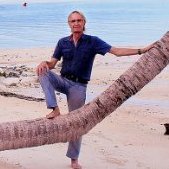

Recommended Posts
Create an account or sign in to comment
You need to be a member in order to leave a comment
Create an account
Sign up for a new account in our community. It's easy!
Register a new accountSign in
Already have an account? Sign in here.
Sign In Now