US number: Thai sim. Possible?
-
Recently Browsing 0 members
- No registered users viewing this page.
-
Topics
-
-
Popular Contributors
-
-
Latest posts...
-
42
Middle East Gaza: We are dying slowly, save us !
The Middle East countries should open their borders to the residents from Gaza. Or perhaps that bridge got burnt. -
15
One day over stay
I wouldn't ask Chat GPT 5555 😅 Take it how it will come. Good chance they will let you pass, but if somebody got a bad night , then you will pay. It's not a fortune actually. -
121
-
49
Understanding blood pressure.
one thing that strikes me after reading through this thread is that the effect of diet on health is a very complicated subject and not very well understood by anybody really, including the experts .. There really does not seem to be a one size fits all solution. Apart from a few obvious ones like alcohol and sugar smoking etc What's good for one is not, it seems , necessarily good for all -
121
LONDON - Then and Now
No. It was because there were so many people who didn't speak English, abd looked like they'd washed ashore in rubber dinghies. -
7
Wish to purchase Blood Pressure Home Machine.
Any good pharmacy (Pharma choice eg) Check the calibration date
-
-
Popular in The Pub

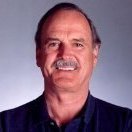





Recommended Posts
Create an account or sign in to comment
You need to be a member in order to leave a comment
Create an account
Sign up for a new account in our community. It's easy!
Register a new accountSign in
Already have an account? Sign in here.
Sign In Now