How do I copy a youtube video to Thai Visa?
-
Recently Browsing 0 members
- No registered users viewing this page.
-
Topics
-
-
Popular Contributors
-
-
Latest posts...
-
28
Cheap gym for walking
If he is into Japanese Interval Walking; he can walk past that section faster?🚶♂️ -
457
Bombshell: Obama & Crew knew all along, Russia Russia was a hoax.
Just someone whining on endlessly that he didn't agree with the intelligence analysis and told to go to the DOJ or speak to his congressperson if he had concerned. -
40
Understanding blood pressure.
Why do you think the herbs are not good? I have been using weed for over 5 years now,it helps me sleep a lot better,before that i used sleeping pills but that has to be worse than weed i think? What is your BP? -
31
Middle East Gaza: We are dying slowly, save us !
For a famine, I see a lot of suspiciously healthy looking young men chasing after food trucks. And healthy people clutching their supposedly starving children. What mother or parent would let their child starve, while continuing to feed themselves? The photos are Hamas propaganda, that is clear. -
5
-
40
Understanding blood pressure.
You may be confusing calories with carbs. It's carbs that are the bad actors, because they are broken down in the stomach to sugars. I would agree most of the calories in eggs are found in the yolks. IME we don't need rice, potatoes, bread and pasta. We evolved as hunter-gatherers, agriculture came later. I get all the carbs I need from broccoli, cabbage, cauliflower and fruit. I eat all the protein I want, and cheese every day.- 1
-

-
-
Popular in The Pub








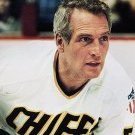


Recommended Posts
Create an account or sign in to comment
You need to be a member in order to leave a comment
Create an account
Sign up for a new account in our community. It's easy!
Register a new accountSign in
Already have an account? Sign in here.
Sign In Now