ais 3g pocket
-
Recently Browsing 0 members
- No registered users viewing this page.
Announcements
-
Topics
-
-
Popular Contributors
-
-
Latest posts...
-
9
Social Security direct deposit - no ATM - no online banking
IF you die, SS needs to know in order to stop payments. If someone else has an atm that allows them to withdraw, then SS could continue sending money (ie, be paying them, not you) for a very long time (such persons could also forge your signature on the annual SS "are you alive" letter/request. SS has enough problems. -
12
‘Putin clearly won’: Pundits say meeting was ‘bad for Americans’
EU doesn't want the war to end? Get real KhunLa -
19
Accident Teenager Injured in Pattaya Collision With American Motorcyclist
Everyday occurrence here in Thailand, especially among motorcyclists. -
69
I'm considering taking Metformin for off label reasons
Every drug we take puts a burden on the kidneys and liver. In my book, the less medications I can take, the better. Opportunistic use is better than daily use. I have found a sensible diet and daily exercise eliminates the need for quite a few medications. -
8
UK Vodafone sim for sms
May be useful for others to name the provider especially for those not travelling back and can use an esim? -
2
BREAKING NEWS Warm smiles, a ride in the Beast and a united front but no deal
I guess it could have been worse. Trump could have promised Putin a deal, where Russia gets Crimea, Donbass and other regions there, while in return Ukraine promises to stop it's ambition for a NATO and EU membership.
-
-
Popular in The Pub






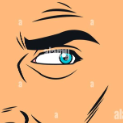




Recommended Posts
Create an account or sign in to comment
You need to be a member in order to leave a comment
Create an account
Sign up for a new account in our community. It's easy!
Register a new accountSign in
Already have an account? Sign in here.
Sign In Now