Which Antivirus/Tune -up software would you recommened?
-
Recently Browsing 0 members
- No registered users viewing this page.
-
Topics
-
Popular Contributors
-
Latest posts...
-
2
Combating Call Scams: Thailand Mulls Cambodia Border Wall
If the walls are high enough they block the phone signal. -
177
Shock discovery! Zelensky owns a suit!!
The fat ginger guy wouldn't be anywhere near the area Zelensky needs to be, ginger's heal spurs wouldn't allow it. -
10
AI-Powered Sex Doll Offers Comfort for Premature Ejaculation: "Two Minutes is Awesome"
My buffalo sick need medicine. -
14
Lopburi Quad Bike Crash: Scottish Expat's Death Highlights Road Dangers
Bike is short for bicycle. Which is the Latin for 2 wheels (that's tongue in cheek). It was a quad, but it certainly wasn't a bike. -
6
Trump alarmed by disturbances at GOP town halls after first-month mayhem
And you know that how? -
10
AI-Powered Sex Doll Offers Comfort for Premature Ejaculation: "Two Minutes is Awesome"
More details please, before I shell out 1900 bucks. Does she take it up the chuff whilst making a sandwich ?
-
-
Popular in The Pub
-
.png.3b3332cc2256ad0edbc2fe9404feeef0.png.8488ab72b8bb2e508209bfe3211b6e08.png)
.thumb.jpg.3ee24d9400fb02605ea21bc13b1bf901.jpg)
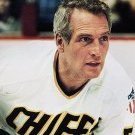



.thumb.jpeg.d2d19a66404642fd9ff62d6262fd153e.jpeg)




Recommended Posts
Create an account or sign in to comment
You need to be a member in order to leave a comment
Create an account
Sign up for a new account in our community. It's easy!
Register a new accountSign in
Already have an account? Sign in here.
Sign In Now