Videos crashing Macbook
-
Recently Browsing 0 members
- No registered users viewing this page.
-
Topics
-
-
Popular Contributors
-
-
Latest posts...
-
20
65000 baht renewal and wise
News to me. In any event WISE has nothing to do with it. Immigration will want to see bank records of 12 month transfers. Find this thread misleading. If using income method obtain 12 month bank statement from your Thai bank. If still confusion re proof of international transfers than obtain "credit advice" WISE has nothing to do with price of fish -
15
IDF Officials Say No Evidence Hamas Systematically Stole UN Aid in Gaza
It does get tedious and monotonous discussing whether its a genocide or not . Better just to agree with it and move on and further the discussion , rather than getting stuck on the same point -
16
Has anyone been charged a service fee for a low account balance by a Thai bank?
Sorry, but I don’t follow your logic. It’s not a matter of difficulty, but where exactly does this 500 figure come from? If you ask any of the major banks in Thailand what the minimum balance requirement is to avoid monthly service charges, they’ll all tell you it’s 2,000. That aside, why keep more money than necessary in accounts that I’m not actively using? So far, maintaining a 20 Baht balance, together with having showing some deposit and withdrawal activity on the accounts every six months, has worked fine. I haven’t received any warnings from the banks about account closure, and I haven’t been charged any low balance fees. If that ever changes and I still want to keep the accounts open, I can always reconsider. The original point was simply to find out whether anyone else has had a different experience. -
76
-
205
MadDog Bar & Pizza Reopened!
actually ..... they have removed the bar and replaced it with a large ring . Live Sumo wrestling exhibitions ............ i am not sure if they put HP on before they get into the ring . -
20
Thai - Cambodia Conflict Spy Pigeon Sparks Laughs Amid Thai-Cambodian Tensions
First military coo seen in over a decade!
-
-
Popular in The Pub







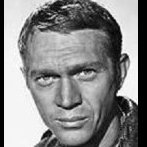


Recommended Posts
Create an account or sign in to comment
You need to be a member in order to leave a comment
Create an account
Sign up for a new account in our community. It's easy!
Register a new accountSign in
Already have an account? Sign in here.
Sign In Now