Good/Excellent VPN
-
Recently Browsing 0 members
- No registered users viewing this page.
-
Topics
-
Popular Contributors
-
Latest posts...
-
103
Aircon cleaning and repair
If you only have to pay 30%, and you plan to be in the unit a while, just buy a new unit and be done with it. -
16
I have arthritis
Most people with arthritis or osteo-arthritis in the knees have difficulty walking in the first place and many have balance problems. At 80 I can get down on the floor, but if I fall down I can't get up without help from at least 2 Thais. I can shuffle around on my ass but to get up I need to turn over onto my knees (which is painful and climb up using the furniture, IF I am lucky. -
1
Advice - Comments – Thoughts on ISPs
Lots of words, but zero detail on your "fantastic deal". PLAY is their TV offering. You get an AIS Play Box to plug into your TV or you can install their application if you have a suitable Smart TV. -
41
Brutal Murder of Israeli Businessman in LA Tied to Illegal Immigrants
Have I ever, to your knowledge, denied that? -
41
Brutal Murder of Israeli Businessman in LA Tied to Illegal Immigrants
Really? It is unlikely that today, there is anyone born in the United States that is not in some database, as having been born in the U.S. of A., which means that person is legally a U.S. of A. citizen and is legally in the U.S. of A. Conversely, if a person is not in a database as having immigrated legally into the United States, through an authorized port of entry, with the legal documents proving that the person did legally enter the United States, but the person is physically in the United States, then it is highly likely that person violated an immigration law, and entered the U.S. of A., illegally and thus, is a criminal for having violated a criminal law. As to "do YOU KNOW", I assume you are making a reference to a generic you, and not me personally. I am curious. Have you ever worked in the field of law enforcement, in which you investigated violations of law, and gathered the evidence that was used to convict someone in a criminal court of law? -
57
Entertainment BLACKPINK's Lisa Stuns in Louis Vuitton at 2025 Met Gala Debut
Tried showing my arse too. Bib didn't agree with my 'indivuality'. Gofundmebail.
-
-
Popular in The Pub
-









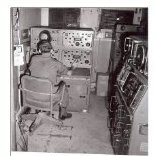



Recommended Posts
Create an account or sign in to comment
You need to be a member in order to leave a comment
Create an account
Sign up for a new account in our community. It's easy!
Register a new accountSign in
Already have an account? Sign in here.
Sign In Now