TOT stopping phone line ADSL in Pattaya?
-
Recently Browsing 0 members
- No registered users viewing this page.
-
Topics
-
-
-
Latest posts...
-
42
Things that surprise you in Thailand
Thats why you get thumbs down, all the Trumphate crowd (some of whom would murder you because of your beliefs) can never leave the bubble. Back on topic, the thing that still amzes me after all these years is the depth of integration between culture and religion. Only place in the world where its like that -
100
Do you think a Ice tracking app should be available publicly…
That old lie again? -
24
Why Are You Really Here? Downtime Hobby or Desperate Obsession?
Agreed, the distance to from South America and Europe just makes Thailand so much more difficult as a base though if you want to do a lot of global travel. Living in Thailand, if you want to be able to Travel say no more than about six hours on a flight, then you are pretty much limited to traveling to other places with Asia. That's a downside in my opinion. Also, the cost of flights to Europe have gotten more costly and, unless you're going to travel there and stay for a couple of months, then the flight cost starts be becoming a bit much. If you travel within Asia then the flights are a lot cheaper, so it's more economical to go for shorter trips more frequently. I wish that was the same case with Europe. -
24
Why Are You Really Here? Downtime Hobby or Desperate Obsession?
I remember many years ago on a trip home I was at a friends house and while chatting his wife simply said to me don't you miss it? I knew exactly what she meant but I just cracked a 'miss what' and felt a bit stupid saying it. She probably thought I was a bit odd that I had moved to Thailand. -
4
Reapplying for Retirement Extension (Non-O) Visa
Thank you. OP, disregard my previous post. You need to start over.. Suggest you each obtain a Non O eVisa in home country and each enter with Non O. Apply after extension/reentry permit expires. -
-
-
Popular in The Pub

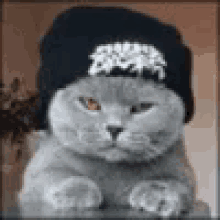






Recommended Posts
Create an account or sign in to comment
You need to be a member in order to leave a comment
Create an account
Sign up for a new account in our community. It's easy!
Register a new accountSign in
Already have an account? Sign in here.
Sign In Now