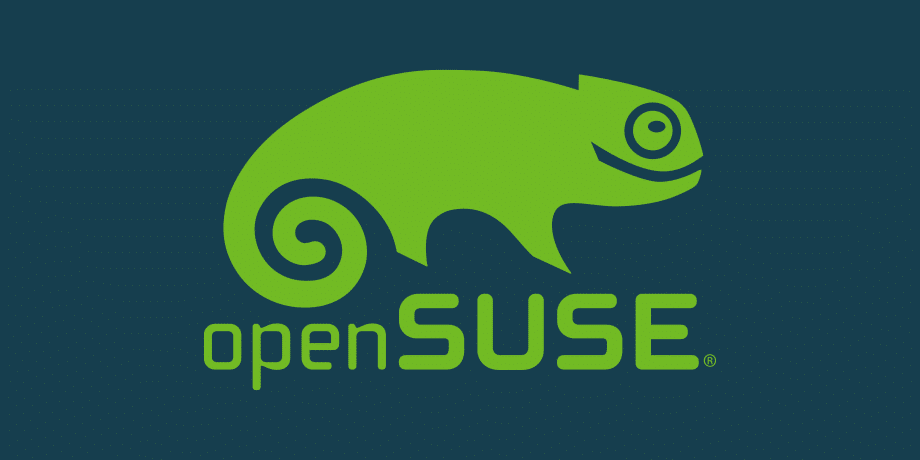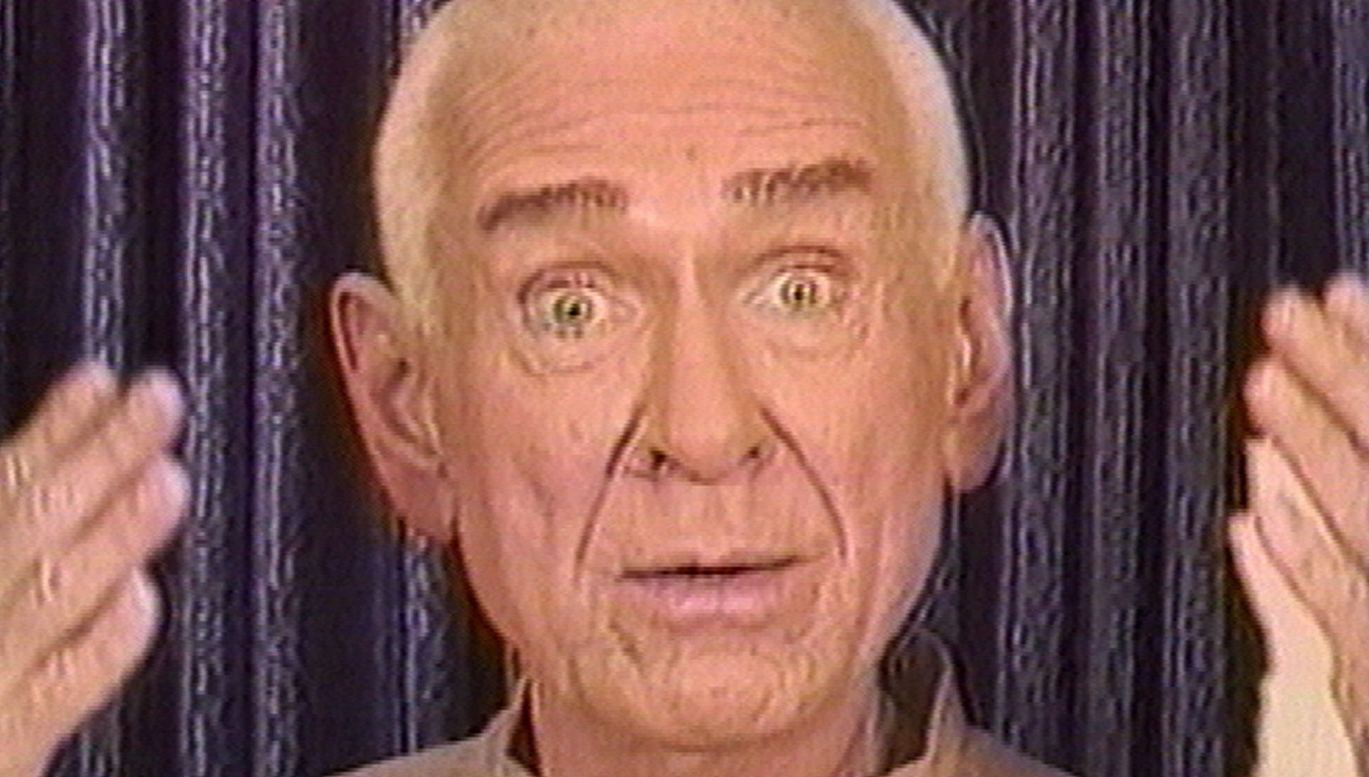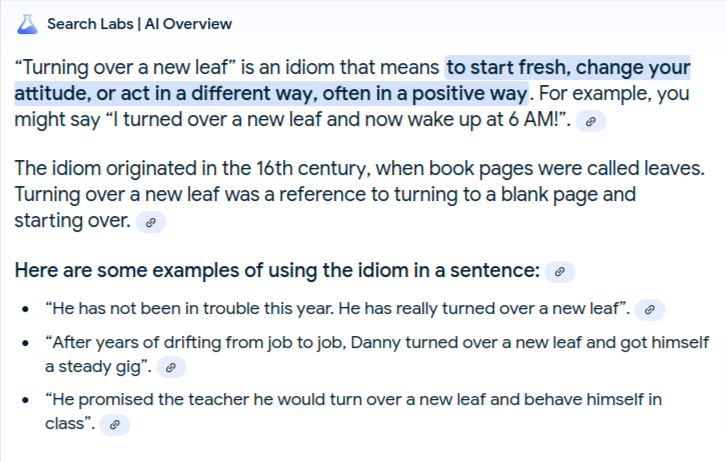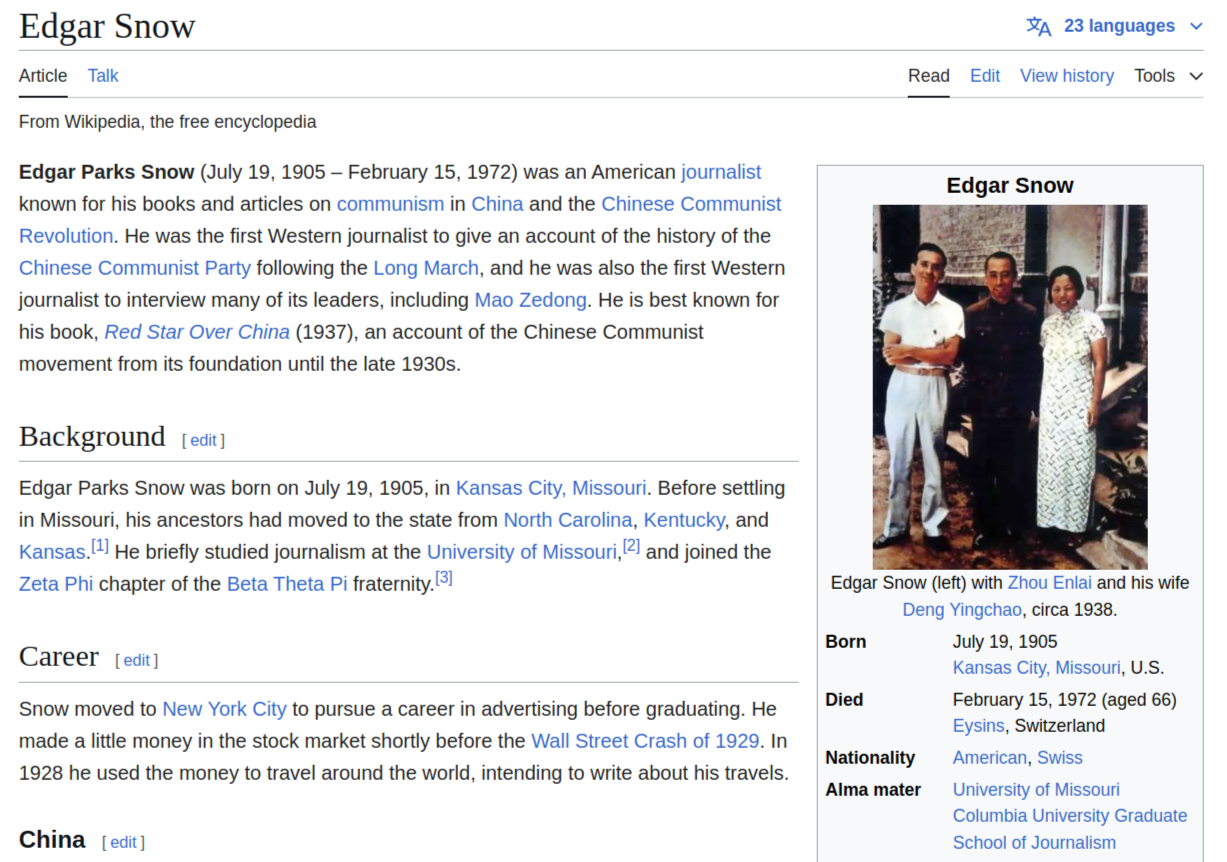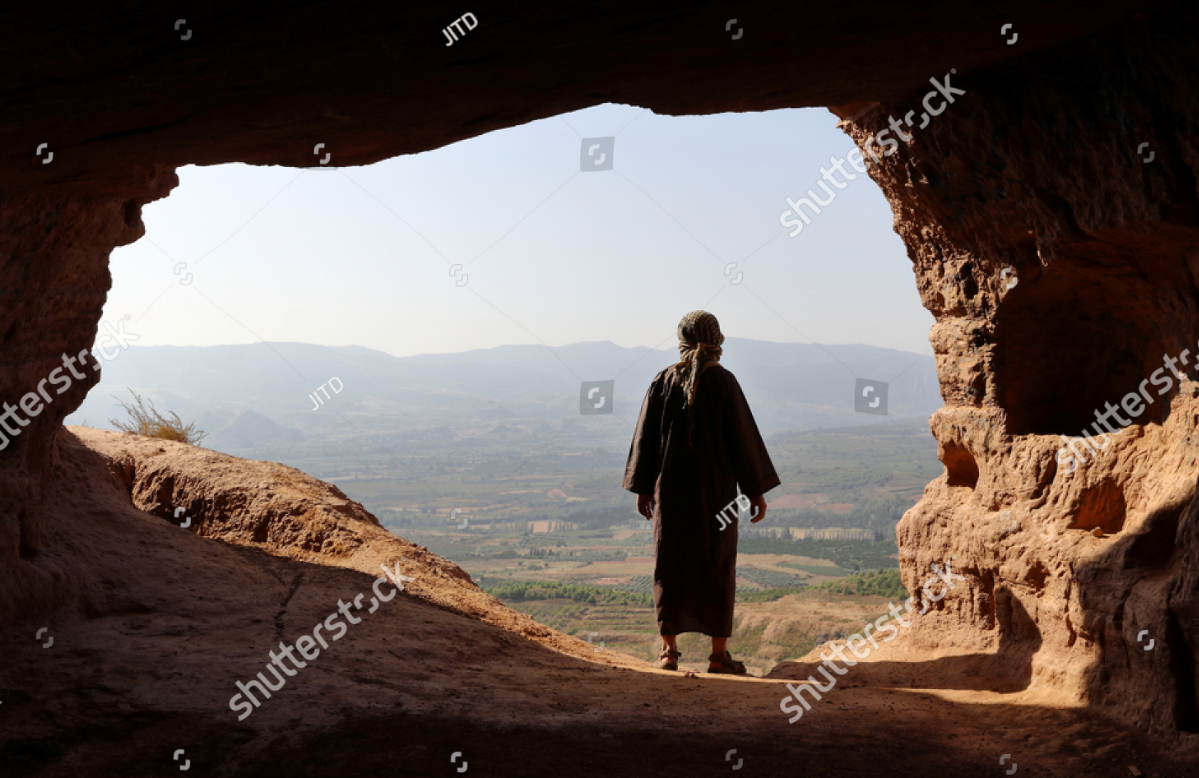-
Posts
15,414 -
Joined
-
Last visited
-
Days Won
1
Content Type
Events
Forums
Downloads
Quizzes
Gallery
Blogs
Everything posted by GammaGlobulin
-

Best Song of Past 100 Years? Your Vote?
GammaGlobulin replied to GammaGlobulin's topic in ASEAN NOW Community Pub
Well then...still...just do your best to IMAGINE there might be a best song..... -
You mean: Americans should not forget to not vote for Harris, is what you should have said. That word-salad woman gives me the creeps.
-
Remember the gopher in the film CaddyShack? Well, playing golph at such an advanced age is hilarious, too. Most guys over age 45 just no longer have the strength for it, to play it well. Instead, they should be doing rounds on one of those pitch and putt courses, or maybe even miniature golf. CaddyShack was a dynamite movie with Candy. Poor old Candy... He died far to young. He was one of those guys that truly deserved to live.
-
How MANY TIMES must I REPEAT myself before you finally GET IT?????????? I purchased the Wilson Staff clubs in the early 1970s. How many years ago is that? Are you now trying to compare the golph clubs you can buy in the 2020s with the clubs you could buy directly from a ProShop 55 years ago? Can't you see the FOOLishness in doing such a thing? If you want to talk 1970s golph clubs, then go ahead. Just don't feed me more bull about the 2020s golph clubs market....
-
I have reconsidered, and also I have realized that trying to live the rest of my life with Japanese schoolgirls would be too lonely for me. Also, they might invite their boyfriends over for parties, which definitely would be far too stressful. Now, I recently come to my senses. And now, I know where it is that I want to live until my last gasp. Japan, for me, is now viable only as a PLAN B.
-
I don't think, even in Pattaya, that dentists use plaster to fill a carrie. Or, ..... Do they? This is why I don't live in Pattaya, I guess....among other obvious reasons. Here where I live, in CM, they use plaster for filling holes in walls, and for plastering ceilings. Next time you visit your dentist, why not insist upon the use of CERAMIC material for filling your carries? I highly recommend it. Hope this is helpful.
-
Dear Folks, If you are like me, then you will have probably given this question much thought in recent years. Where do you hope to die? For me, it's a no-brainer....Thailand is where I hope to die. I am not saying that I often think of dying. I am only saying that I love Thailand so much that I hope to die here. Also, I am not so young that I want to travel around the world, just looking for some other place to die. Thailand, after over a decade of non-stop life here, without leaving, is still the place to die....for me. There are very few better places to die. And, dying here has the potential to provide reincarnation, as well. Here in Thailand, we can enjoy a much more laid-back dying experience. Death, here in Thailand, is far less to be feared, unlike some places, where they try to keep you alive....until... The very bitter end, which is always a bitter experience, or so I have been told. I think that guys like me are lucky to be in Thailand, waiting to die here, when the time is ripe. I will not be sorry to never return to my home country, or to.... The Main Line...... Death on the Main Line would be far less cheerful, IMHO. Here in Thailand, I find the prospect of dying far less distasteful..... What about you? Are you, as I, equally hopeful of dying in Thailand? No. I am not saying that this must happen tomorrow. And, I expect to die here in Thailand.....maybe..... In the year 2062.... A year, I predict, will be 1.5 degrees C...hotter than now. Any good thoughts about dying? Best regards, Gamma
-

Ellen DeGeneres, a shameless return to standup that's unfunny
GammaGlobulin replied to Social Media's topic in World News
-

How to retire in Thailand
GammaGlobulin replied to CharlieH's topic in Thai Visas, Residency, and Work Permits
Yes it is. However, you might need about USD250,000 to invest in a "company" you set up, in order to do so. (Are you now on sabbatical? Haven't seen a post from you in....ages.) Anyway, if you are glutton for punishment....then....by all means....retire to Taiwan. -
My advice: Never engage with any polite WHITE MEN on bicycles..... Back in the day.....they were all COMPLETELY WHITE..... Also, if you were to ever talk to one.... Their heads a full of nonsense. They only SEEM friendly....but they are not..... They all have some sort of AGENDA....... NITWITS, IMHO....but I am a nitwit myself....so..... No need to listen to me on this subject of White Men on Bicycles.....
-
Dear Folks, Two days from now, we will experience one more Sunday. I don't know about you, but I intend to spend this upcoming Sunday considering the best ways I can change my life to make my remaining 30 years on Planet Earth....nothing but glorious. Firstly, as you might notice, I am already beginning by changing my pessimistic nature to one of complete optimism. This, in my view, will set me up properly for my thoughts on Sunday concerning my Change of Life. With most people, so I have heard, the Change of Life comes earlier than it has for me. NOW, in fact, is the year in which I am experiencing The Change. And, what does the idiom mean.......Turning over a new leaf? Anytime I need help understanding anything HUMAN, my first thought is to check with an AI, or a Google AI...., and in this case..... My hope is that, THIS SUNDAY, anyone reading my words will take a step back and consider that, due to the finiteness of life, we should....periodically.... Reevaluate the direction we are heading, and the direction from which we have come. Are we really on the best path, according to our own personal wants and objectives? I guess you might not think that I expect to live another 30 years. But why? Should we not all be optimists, in this respect? Who knows, really, with upcoming miracle cures heading our way, if we might not be compelled to live....not another 30 years..... But, perhaps another 60 years! And, if we were to live another 60 years, then should we not, almost immediately, this Sunday, make a few changes in the way we live our lives??? There is nothing like a good sermon to get the blood boiling, in my view. But since I do not go to church, and since I do not believe in a god, nor do I believe in any sort of CREATOR.....as did Captain Kirk..... I must just listen to myself, as well as listen to some here on the Farang Pub, TV's very best sub-forum. So I ask you..... Do you think it's time for you to turn over a new leaf? And, how much effort might that require? Also, ..... How can I turn over my new leaf? These are not just idle thoughts with no import for you, or your future happiness, or for your significant others. I really MEAN this.....this time. Something's got to change. And, something's got to give, as Monroe found out, too late, after the 7-Year Itch. Hope this humble Topic of mine might still provoke some soul-searching among the more attentive of you. Best regards, Gamma Note: Speaking of leaves. The most irritating leaf is he fig leaf. So difficult to see through a fig leaf..... NOTE4: You know, Folks, .... The way I look at my life, these days, is that I am extremely BLESSED to have not been on The Long March with Chairman Mao, back in the day......eating bark off trees...just to survive. Most of us are blessed, comparatively, in this respect. Therefore, in my thinking, we should not waste the remaining years of our lives, but should fulfill our best potential....during the remaining years left to us. I am not saying that I would not have given my eyeteeth to have been on Mao's adventure, which I would have. But since I missed out on Mao's Long March, then.....what else might I do to fulfill my yearning for something....truly...GREAT....during my years ahead.....? Wish I could have been there with Chairman Mao....for sure! Just like that American journalist....Edgar Snow..... What a lucky duck he was.....
-
Dear Folks, I am not sure how we have gradually become sidetracked from the main Topic, and somehow misled into the discussion of Mr. L's favorite subject....golfphing..... Let's hope we can return to our MAIN Topic of concern here, which is as I originally posted it.... Other than using Tinder, how can I find and meet and talk to..... Super Nice Guys who have a touch of class, and guys who have also spent most of their lives in Asia, or, at least, have done much research and academic writing about Asia, preferably East Asia, with a minor in SE Asia. Golphing is of NO interest to me. Golphing is a waste of time, IMHO. I am far more interested in meeting and listening to smart guys who have lived and worked in East Asia for over 40 years. This is of most interest to me.... I like to talk to guys who have been here as long as I have..... We can share stories together...or we can just talk about things of interest we recall during our very-long stay in places like HK, Japan, Taiwan, and China.... Compared to this..... Golphing is FING ......NOTHING! I like hearing stories about other guys who have also done business in Asia. And, I like hearing, especially, stories told buy researchers who are engaged in the study of various aspects of life in Asia, culture in Asia, modern history of Asia, and much more. Where can I find these guys? Actually, I think they do not exist, for the most part. There are very few left.......
-
As usual, Sir, when talking about golf....you are ONCE AGAIN...talking BALONEY! You stated that the Wilson Staff were beginners' clubs....THIS....Sir...is PURE AND UTTER Baloney...as usual..... Wilson Staff X31 irons and woods were expensive, back in the day. They were ANYTHING.....BUT.... beginners' clubs. You are just plain.....WRONG....ONCE MORE...... So...just check it out..... And, finally, learn something useful. How much they cost me....I forget....so please do not ask. ============= Now, I will leave you to your FING PING, Sir....... Because....PING are for DUFFERS.....For sure!