Worst Joke Ever 2025
-
Recently Browsing 0 members
- No registered users viewing this page.
-
Topics
-
-
Popular Contributors
-
-
Latest posts...
-
28
BREAKING NEWS London-Bound Air India Flight Crashes Near Ahmedabad
Read here: I suggest to rely on facts and figures. In doing so, I would rely on airsafe.com. They are of course familiar with the methodological issue that some of the respondents have raised, i.e. that an aircraft that is flying more often risks having more accidents. Thus, the airsafe statistics report fatal passenger events per million flights, see Plane crash rates by model. The result is as follows (fatal crash rate per million flights): Airbus 320 family (all models): 0.09 Boeing 737 (all models): 0.24 Boeing 737 MAX: 3.08 In other words: the Boeing 737 is 2.7 times more crash prone than the A320 family. Since the original question enquired about the safety of the Boeing 737 MAX compared to the A320, here is the answer: The B737 MAX had 34.2 times more fatal crashes per million flights than the A320 family. !!!!!👍 -
270
Is it possible to rehabilitate a bargirl back into polite society?
And how is it really going for you. Here at the forum sharing your hate for women. Christ sake you never get tired? Tired of yourself? -
23
-
25
Crime Austrian Man Hospitalised in Bangkok After Swallowing 255 Meth Pills
Unsure. That's why I said "Could Be". -
102
Tourism Thailand's Tourism Industry Faces Pivotal Moment as Arrivals Decline
There lies the problem, this isn't a safe country for tourist's, or anyone else for that matter, to travel within. You could be seriously injured on the sidewalk, crosswalk, in/on any type of vehicle (especially if it is driven by a Thai). If your streets and sidewalks are some of the deadliest and most dangerous in the world, it behoves tourists to think twice. -
207
Greta Thunberg’s Gaza Aid Voyage Sparks Controversy After Senator’s Mocking Remark
Oh dear. I said "all you guys" meaning the right, I see so many posts of people mocking her looks, her hair, her disabilities - there is one just above calling her a "retard" for heavens sake. If you personally have never done so then I apologise for including you in the "you guys". But unquestionably the right do pick on those things, this forum is full of examples. I don't lie, I just say things you disagree with. And if and when I am wrong I apologise. That's what bigger people do.
-
-
Popular in The Pub

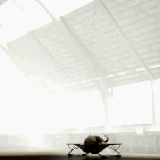

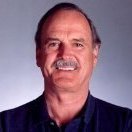
.thumb.jpg.bc523c85a8d558dbc282dca7a2e602c9.jpg)
.thumb.jpeg.d2d19a66404642fd9ff62d6262fd153e.jpeg)



Recommended Posts
Create an account or sign in to comment
You need to be a member in order to leave a comment
Create an account
Sign up for a new account in our community. It's easy!
Register a new accountSign in
Already have an account? Sign in here.
Sign In Now