Loading Windows 10 on to a new Laptop
-
Recently Browsing 0 members
- No registered users viewing this page.
-
Topics
-
-
Popular Contributors
-
-
Latest posts...
-
30
ATM fee now 250bt
What with this and now Thai banks making it more difficult to open a bank account for foreigners, it's almost like they don't want us in Thailand?? Well just for the money.... -
24
BREAKING NEWS US Senate Republicans pass Trump's 'big, beautiful' bill
there is no answer simple enough for you to understand -
35
Is private health insurance worth it for a long-term stay in Thailand?
I'm 79 and have lived in Thailand for over 20 years. I have no healthcare insurance. I don't agree with everything posted above about Thai public hospitals, or at least have never experienced myself, they are: Limited choice of hospitals: Access is often restricted to specific public hospitals assigned by employers. I've never experienced this. I live near a moderately large city, Phetchabun, and usually go to a private hospital there. I have gone to the local public hospital, but if I need anything major, I will go to a very large city, Phitsanulok, which is a 2-1/2 hour drive from Phetchabun. There are too public hospitals there, and both accept me as a patient. Long wait times: Public hospitals can be overcrowded, which results in extended wait times for appointments, treatments, and surgeries. I agree totally with this. The waiting time, especially for any prescribed medication, is very, very long. When I go to a public hospital, I just expect to spend the entire day there. Language barriers: In smaller cities or rural areas, finding English-speaking staff can be difficult, leading to communication challenges. I've never experienced this. I suspect (not know for sure), but when I make an appointment or just show up, they assign me to an English-speaking doctor. They are very proficient in English. Out-of-pocket costs for non-working expats: Retirees and non-working expats are often required to pay for public healthcare services themselves. I am charged a fee, but it is very low (less than 2,000 baht for the entire visit, which includes all the tests). However, some of the medications can be expensive. However, the entire visit, including medications, would be much, much less than going to a private hospital. This has been my experience over the 20 years I've lived here. -
93
Dealing with the inevitable demands for money from a Thai
This was in response to: "Then perhaps her Thai boyfriend has expensive taste." You need this explained? Sounds like you have led a sheltered life. Were you home schooled? -
67
US Passport Renewal Update Information
Regarding the ThaiPostal tracking number for the return mailer (i.e., when the embassy mails the renewed passport back to you), while the "tracking number" is contained within your order for the mailer when your passport arrived back in the mailer how did the tracking number appear on that mailer? Was it on a separate sticker with bar code and number like when using EMS.....was it just a number maybe with a bar code on a preprinted address label.....or was it XYZ? Just wondering how easy or hard it might be for the ThaiPostal "not" to do scans on the mailer based on how the tracking number appears on the mailer. I can sure see that if the tracking number does not get scanned when it begins its trek on its way to you that it will not appear in the ThaiPostal tracking system as it will continue to show as "data not found" in the tracking system. When a person uses EMS like mailing from the post office the clerk sticks an EMS tracking label containing a number & bar code on the envelope and then scans it which loads that tracking number into their system as being received/mailed from that post office. And you can see such within the ThaiPostal online tracking within a few hours and sometimes immediately. That separate EMS label kinda stands out and acts as an attention getter for the postal carrier to do scans along the way. But if this return mailed does not have a separate tracking label maybe that sets the stage for scans not to be done....doesn't catch the attention of the postal carrier to do a scan. Well, I'l get a chance to personally see how the tracking numbers appears (or doesn't appear) on the mailer around the end of next week when the wife's renewed passport should have arrived back from the US passport center to the Bangkok Embassy and the embassy remails it to her in the mailer. I'll continue to do daily checks of the ThaiPostal tracking system to see if tracking data appears.. Time will tell. -
24
BREAKING NEWS US Senate Republicans pass Trump's 'big, beautiful' bill
You don’t see anything wrong with what you just described?
-
-
Popular in The Pub








.thumb.jpeg.d2d19a66404642fd9ff62d6262fd153e.jpeg)
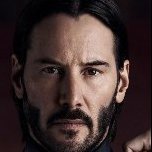

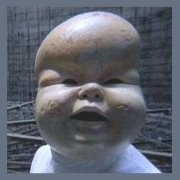

Recommended Posts
Create an account or sign in to comment
You need to be a member in order to leave a comment
Create an account
Sign up for a new account in our community. It's easy!
Register a new accountSign in
Already have an account? Sign in here.
Sign In Now