Laptop cooling pad in CM?
-
Recently Browsing 0 members
- No registered users viewing this page.
-
Topics
-
-
Popular Contributors
-
-
Latest posts...
-
10,148
-
35
I was sexually assaulted on a plane
Why you even bother? The good thing UK is not an emirate state where the consequences of being raped is real for women, Radha Stirling, founder and director of Detained in Dubai, said the UAE had a long history of penalising rape victims. "We have been involved with several cases in the past where this has happened, and we work with the lawyers and families and have campaigned to change attitudes in the police and judiciary. "Recent cases... show that it is still not safe for victims to report these crimes to the police without the risk of suffering a double punishment". https://www.bbc.com/news/uk-38013351 -
35
I was sexually assaulted on a plane
You are one sick mother-ucker. I hope you burn in hell.- 1
-

-
18
Analysis Paetongtarn’s Refusal to Step Down Seen as Key to Court Survival
I frequently cannot follow Ben Hart's logic. Obviously, I am not the only one. -
35
I was sexually assaulted on a plane
No, I will not show respect to an out and out money grabber, who is out to fleece the taxpayer for tens of thousands of pounds because she had someone put a hand down her trousers. All she wants is the cash. The perpetrator was already put behind bars for 6 years, but that's not her gripe. Her gripe is she doesn't get 50,000 pounds compensation for the hand down the trousers. Remember, there was no rape. And I will show no respect to the gullible fools who enable this money grabbing behaviour. -
39
Landlord didn't pay maintenance fee, now condo keycard locked
Nonsense, barstool talk.
-
-
Popular in The Pub




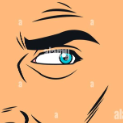



Recommended Posts
Create an account or sign in to comment
You need to be a member in order to leave a comment
Create an account
Sign up for a new account in our community. It's easy!
Register a new accountSign in
Already have an account? Sign in here.
Sign In Now