Request guidance to set-up Portable "free" Linux Computer – & with minimal No. of essential App.s – onto USB Flash-Drive Memory Stick
-
Recently Browsing 0 members
- No registered users viewing this page.
-
Topics
-
-
Popular Contributors
-
-
Latest posts...
-
9
Thai - Cambodia Conflict Main Opposition Party Shuts Down Website at Government’s Request
The government is embarrassed about not having thought to centralize this information themselves, and having the opposition party showing the public that they can better organize and be more reliable than the government as a side effect must be quite disconcerting. -
79
BREAKING NEWS Thai & Cambodian Leaders Agree to Ceasefire Following Malaysia Talks
No we are not, not here anyway. -
1
USA Trump Tightens Ceasefire Deadline as Putin Continues Attacks
Unfortunately this will fall on deaf ears. Sanctions and tariffs won't bother him. Russian forces continue to gain ground on the eastern front of Ukraine and the Russian economy, unlike many wish to think, is not on the verge of collapse. Putin will stop when he has achieved what he wants. I hope I'm wrong and Trump can force a ceasefire but I doubt it.. -
316
Trump visit Scotland
If golf courses didn't allow "cheaters", they'd be bankrupt in a month. It's supposed to be fun, not frustrating. Unless it's a tournament. Then, there are hard and fast rules. Trump plays his own courses for the same reason I stay in the family owned beach house instead of a hotel. It's nicer, its already paid for, and I get to see if there's anything that needs to be fixed. -
0
Pattaya area International School recommendations.............
Looking to switch from EP to International school for M3 student starting next school year. Been checking out St Andrews, Regents and MIS. Looking to get the kid's English skills improved beyond her already acceptable level. Also math and science. I'm tired of seeing the kid spend days completing bogus art projects. Want to get the kid ready for International Uni -
3
Community Arsenic Levels in Northern Rivers Exceed Safety Limits, Authorities Warn
...release all water quality test results for town water supplies drawn from these toxic rivers.
-
-
Popular in The Pub



.thumb.jpg.bc523c85a8d558dbc282dca7a2e602c9.jpg)






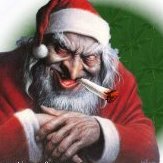


Recommended Posts
Create an account or sign in to comment
You need to be a member in order to leave a comment
Create an account
Sign up for a new account in our community. It's easy!
Register a new accountSign in
Already have an account? Sign in here.
Sign In Now