Need Help Setting Up Youtube TV and a VPN on a Sony TV
-
Recently Browsing 0 members
- No registered users viewing this page.
-
Topics
-
-
Popular Contributors
-
-
Latest posts...
-
163
What is your body count?
I think you are kidding yourself. Thai men don’t want to marry the bargirls with kids to other men. -
0
Grand President Hotel Sukhumvit Soi 11 Closed?
I would imagine another hotel chain took it over/bought it? Google Maps says it is permanently closed. Any updates would be appreciacted. Haven't been down that way for few years. -
33
THAILAND LIVE Thailand Live Thursday 17 July 2025
Korean YouTuber’s Wild Haircut and Dance Moves Spark Laughter in Pattaya Picture courtesy of Daily News A Korean YouTuber has taken the internet by storm with his 'Kappa' haircut and quirky dance moves on Pattaya Beach. Full story: https://aseannow.com/topic/1366961-korean-youtuber’s-wild-haircut-and-dance-moves-spark-laughter-in-pattaya/ -
64
Report Pattaya’s Smoking Crackdown: Expats Voice Concerns
Nice to see pattaya addressing the important things. -
0
Feature Korean YouTuber’s Wild Haircut and Dance Moves Spark Laughter in Pattaya
Picture courtesy of Daily News A Korean YouTuber has taken the internet by storm with his 'Kappa' haircut and quirky dance moves on Pattaya Beach. Clips show the man hugging lampposts and swaying to music, causing passers-by to stop and laugh. Social media sleuths traced his haircut to Sixteen BarberShop at Central Marina, North Pattaya. On 17th July, a reporter visited the barber where the man's antics first went viral. The barber, Ice, aged 32, recalled the event. On 12th July, while waiting for customers, he noticed an Asian YouTuber filming himself dancing outside. The man later showed Ice a picture of the 'Kappa' hairstyle, asking for a live audience with his fans. Despite the unusual request, Ice obliged, creating the comical hairstyle in an hour and a half, leading to laughter from other customers. After the haircut, the YouTuber expressed his gratitude to Ice by performing a second impromptu dance in the shop, which added more humour and resulted in a 300-baht tip from one of his fans, in addition to the haircut fee. Ice defended the YouTuber, stating, "He's not crazy, just passionate about his content." The YouTuber recently returned seeking a colourful rainbow hairstyle, but was directed to a salon specialising in such. Reports later confirmed that he dyed his hair in vibrant rainbow colours, with pink eyebrows and red lips, topping it off by live-streaming a tasting of the popular 'Pad Bung Fai Daeng' dish. Picture courtesy of Daily News Adapted by ASEAN Now from Daily News 2025-07-17 -
14
Tourism Thailand Delays Tourist Entry Fee Amid Travel Concerns
Apparently the 4 or 5 years this proposal was "in the works" was just not enough for the involved governments. Therefore, more feasibility studies, committee meetings and luncheons, everybody knows what makes you "work".
-
-
Popular in The Pub



.thumb.jpeg.d2d19a66404642fd9ff62d6262fd153e.jpeg)





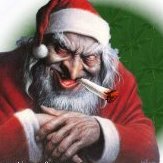

Recommended Posts
Create an account or sign in to comment
You need to be a member in order to leave a comment
Create an account
Sign up for a new account in our community. It's easy!
Register a new accountSign in
Already have an account? Sign in here.
Sign In Now