Any techies help with this issue please ?
-
Recently Browsing 0 members
- No registered users viewing this page.
-
Topics
-
-
Popular Contributors
-
-
Latest posts...
-
12
Travel Chiang Mai Crowned Asia's Best City, Bangkok Shines in Third
Asia's best city ha ha where you can't breathe for 3 months of the year -
96
How do I get rid of boredom?
You must have occupation and hobbies as for me ( 75 years old ), gardening, fitness, reading books and since last year, ship models , improve my English and Thai many things to do when retired : in other circumstances, I would like to travel, Thailand and around -
4
Pirated software
Most software today have far too sophisticated anti-piracy systems for a pirated copy to work. Pantip has, for this reason, long ago stopped selling them. -
108
What Would Make You Leave Thailand, Permanently?
The obvious thing is the visa situation. If they raised the 800k to 2 million or brought in compulsory health insurance, then it's hello Cambodia -
4
-
47
The Expat Paradox: An Appraisal of Westerners in Thailand
These expats in Thailand, frankly, they're a total disgrace, a complete disaster, believe me! They leave their home countries, right? They're always whining, "Oh, it's gone woke, too expensive, too many people." Sad! But then they go to Thailand, and what do they do? They recreate the exact problems they ran from! It's incredible, nobody's ever seen anything like it. They sit in these little bars, complaining, always complaining, about Thailand, a beautiful country, by the way, while still dreaming about the place they couldn't wait to abandon. Some of them, they even voted for Brexit, good for them, but then they act shocked when their visas expire and nobody, nobody, rolls out the red carpet. They thought they were so smart! They talk about "cheap healthcare," but they have no idea what's really happening. It's a sham! They mock the roads, the drivers, but they're the ones on motorcycles, no license, totally unsafe, causing big problems. And many of them, they're just there for the cheap beer and the not-so-good industries. It's not something you'd talk about back home, believe me. They can't even speak the language, not a word, can't read a menu, but they're suddenly experts on Thai politics. It's a joke! They don't want to be called immigrants, oh no, they're "investors" or "digital nomads." It's ridiculous! They think they're doing Thailand a big favor, but they're costing the country a fortune with their bad habits and always needing things. They don't even like Thai food, it's too spicy, too weird for them. And the way they dress? Terrible! Like they just rolled out of a very bad tent. They sweat a lot, a tremendous amount of sweat, but they don't even bother with basic hygiene. It's really, really bad. The truth is, they're loud, they're uninformed, they're entitled, and they are, plain and simple, the problem. They left their countries calling them broken, and now they sit in Thailand, a beautiful place, complaining about the locals, totally, completely oblivious that they are the ones who are broken. It's a very sad situation, a very sad situation indeed.
-
-
Popular in The Pub


.thumb.jpeg.42eea318e3350459f0aaaa5460326bca.jpeg)

.thumb.jpeg.d2d19a66404642fd9ff62d6262fd153e.jpeg)




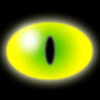
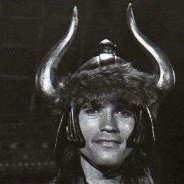


Recommended Posts
Create an account or sign in to comment
You need to be a member in order to leave a comment
Create an account
Sign up for a new account in our community. It's easy!
Register a new accountSign in
Already have an account? Sign in here.
Sign In Now