-
Recently Browsing 0 members
- No registered users viewing this page.
Announcements
-
Topics
-
Latest posts...
-
33
50,000 baht stolen. Should I call the police?
Sad if one has to toss over 50k to get attention..I'd definately not have such a girl around. -
83
Phuket’s courtroom prescription: Legal drama escalates in Swiss assault dismissal
Hey can I get one of thiose brown envelopes from Mr Fehr? Just curious how much $$ are in each bag? -
142
The World's Greatest Troll- I give you Trump
We needed a thread about this; it was the most breaking news on the planet. -
26
Now starting: Chiang Mai Expats Dining Group
Digital Nomads are actually quite social, BUT only within the chosen group, thus: Millennials are those born between 1981 and 1996, currently ages 26–41. These individuals were shaped by digital communication technologies and are known for their intrinsic desire for a sense of communal, democratic innovation where one is always expected to share new ideas and work as a team player. The only reason I somewhat understand them is because I grew up in the SF Bay Area where the culture thrives. Also, it's the "entitled generation", but that start more towards 1996-2000, Generation Z. That said, I think everybody should be invited to the group, no exclusions. In the odd event diffrrent groups did show up together which would be interesting, although unlikely. -
8
How busy is Suvarnaphumi?
Not to hijack the discussion, but kind of inline with the latest happenings at Swampy... What is the latest update on the Business Class using the priority line?? Did they reopen it?? Or are they still allowing us to use the over 70 priority line??? Arriving on the 10th at 11:30PM... Thanks!! -
4
Thai monk gives 40 baht bribe to silence 5 year old sex abuse victim
Is Old pedo's with young kids not only for the Cathlic church and their priests? -
23
The Next President Inherits a Remarkable Economy
It was part of a scenario of options depending on the numbers which turned out to be neither hot nor cold. the PMI however was up, indicating more inflation. -
12
Thai mother pimped out autistic daughter to dealer for drugs
..... OR A PEANUTS FINE. As long as the punishments are so low, criminals will do it forever.
-
-
Popular in The Pub
.png.3b3332cc2256ad0edbc2fe9404feeef0.png.8488ab72b8bb2e508209bfe3211b6e08.png)
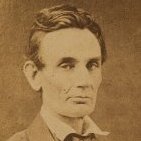



Recommended Posts
Create an account or sign in to comment
You need to be a member in order to leave a comment
Create an account
Sign up for a new account in our community. It's easy!
Register a new accountSign in
Already have an account? Sign in here.
Sign In Now