Cleaning Keyboard.
-
Recently Browsing 0 members
- No registered users viewing this page.
-
Topics
-
-
Popular Contributors
-
-
Latest posts...
-
57
Government 'not satisfied' with BBC response on Bob Vylan, Demands Accountability
Errrmm no, this isn't about what Channel 4 shows -
57
Government 'not satisfied' with BBC response on Bob Vylan, Demands Accountability
Try and keep up with the times : What does a gammon mean in slang? Gammon is a pejorative term popularised in British political culture since the 2010s. The term refers to the colour of a white person's flushed face, which purportedly resembles the type of pork of the same name. In British slang, "gammon" has recently gained traction as a term to describe a middle-aged, often white, man who is perceived as having a reddish complexion and holding reactionary or conservative political views. It's used pejoratively, often online, and can be considered an insult -
3
Accident Man Left Unconscious After Car Ploughs Into Recycling Sidecar in Pattaya
"The offending vehicle, a white Honda Civic, was found abandoned with a heavily damaged front and a shattered windshield. Inside, authorities discovered an opened beer bottle in the center console." "Officers quickly located and apprehended the suspect, identified as Khrachit Kingklai, 42, who appeared intoxicated. Khrachit admitted to driving the Honda Civic and consuming beer prior to the crash, citing panic as his reason for fleeing." Another foreigner defender and justifier of Thais. Or is it you Khrachit Kingklai? -
403
Crime Swedish Man Beaten by Girlfriend & Mob of 10 Men in Soi Buakhao, Pattaya
They gave him a good beating for less than 30 seconds and then stopped. They made their point and f'd off. -
403
Crime Swedish Man Beaten by Girlfriend & Mob of 10 Men in Soi Buakhao, Pattaya
So fat old slobs can't bang 20 year old babes for 25 dollars anymore. Oh the humanity. He should be happy that there's still old ones up for it- 1
-

-
403
Crime Swedish Man Beaten by Girlfriend & Mob of 10 Men in Soi Buakhao, Pattaya
Typical sewer rats, bully's. Always in a gang.. police need to make an example of these low lives that sit and wait for any oportunity to jump a drunk farang.- 1
-

-
-
Popular in The Pub




.thumb.jpg.82631abb512ae61a745d964452c5b1b9.jpg)






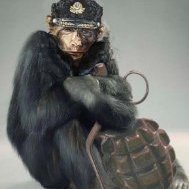
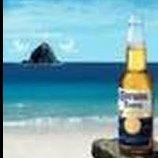


Recommended Posts
Create an account or sign in to comment
You need to be a member in order to leave a comment
Create an account
Sign up for a new account in our community. It's easy!
Register a new accountSign in
Already have an account? Sign in here.
Sign In Now