House rental- foreign customer- our duties are?
-
Recently Browsing 0 members
- No registered users viewing this page.
-
Topics
-
-
Popular Contributors
-
-
Latest posts...
-
11
Report Retired Aussie Officer Loses 40 Million Baht in Phuket Crypto Scam
The miracle is that the Nigerian Prince didn't get to him first. -
17
Report Boob Dispute: Indian Tourists Call Cops on Pattaya Bar Girl
A sex worker in Pattaya? FAKE NEWS ALERT. -
11
Report Retired Aussie Officer Loses 40 Million Baht in Phuket Crypto Scam
With 40 million baht, he didn't need ANY return on his money to live comfortably for the rest of his life in Thailand. So what was the point of risking it like that? -
55
Can someone explain the allure of pattaya to me?
I have been to more Thai beaches than you can imagine -
4
U.K. Passport Renewal at VFS
Do you have a Thai Drivers License? I successfully got my new U.K. passport at VFS Chiang Mai using my Thai Drivers License for proof of address - shown in both Thai and English on my Thai Drivers License. -
55
Can someone explain the allure of pattaya to me?
Why do you dodge questions? Another kw.
-
-
Popular in The Pub


.thumb.jpeg.d2d19a66404642fd9ff62d6262fd153e.jpeg)




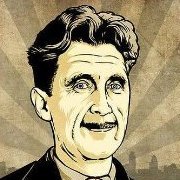




Recommended Posts
Create an account or sign in to comment
You need to be a member in order to leave a comment
Create an account
Sign up for a new account in our community. It's easy!
Register a new accountSign in
Already have an account? Sign in here.
Sign In Now