Updating Maps in Toyota CHR
-
Recently Browsing 0 members
- No registered users viewing this page.
-
Topics
-
-
Popular Contributors
-
-
Latest posts...
-
69
USA CNN Analyst: Climate Fear Stagnant for Decades Despite Alarming Events
we can get back to 800,000 years before present. -
123
USA immigration and customs enforcement ,protecting the homeland…News
ICE met up with the Cocaine lady! -
22
Community Naked American Man in Drug-Fuelled Frenzy Found in Condo Drainage Tunnel, Bites Rescuers
Yes it is, my sister works in a ER ward in a major hospital and she told me shes it very often. -
13
Report Thailand Eyes Small Nuclear Reactors to Boost Clean Energy
Nuclear reactors do not react in such a way. -
126
Economy Trump's Tariff Troubles: Thai Academic Sounds Alarm on Key Issues
US inflation to the end of May 2025 was 2.4%, and the next update is tomorrow, July 15th. So, where are you getting your figures? -
100
-
-
Popular in The Pub



.thumb.jpeg.d2d19a66404642fd9ff62d6262fd153e.jpeg)
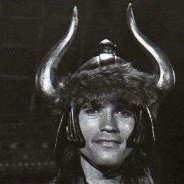




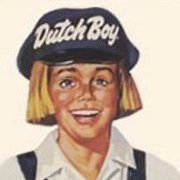

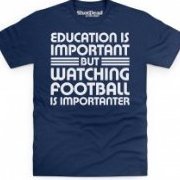


Recommended Posts
Create an account or sign in to comment
You need to be a member in order to leave a comment
Create an account
Sign up for a new account in our community. It's easy!
Register a new accountSign in
Already have an account? Sign in here.
Sign In Now