Problem With External Hard Drive.
-
Recently Browsing 0 members
- No registered users viewing this page.
-
Topics
-
-
Popular Contributors
-
-
Latest posts...
-
2
Middle East American-Palestinian Man Beaten to Death by Settlers in West Bank
The term ‘settlers’ is surely a euphemism. -
30
British Consulate notary service
I would like to have my British passport certified at the Embassy in Bangkok but the link to make an appointment only seems to allow affirmation of marriage appointments. https://www.gov.uk/guidance/documents-for-british-people-abroad#how-to-apply-for-a-notarial-or-documentary-service The above link leads to the link below but still I cant make an appointment https://dotdot.clickbook.net/sub/dotdot 1. I saw in an earlier thread that we can send by post but I would rather make an appointment, if possible? 2. Does anyone have a different link than above that they can post for the appointments, if indeed it is still possible? Apologies as I have searched and cant seem to find any that will allow me to make an appointment and its becoming a pain 3. Is Siam Legal or other firms still an option to certify by appointment? Any help is much appreciated Thanks -
4
Report Japanese Tourist Faces Charges for Bangkok Train Vandalism
Very, Japanese trains and stations are pristine and Japanese pride themselves on thier good manners -
17
Here we go
I do? Certainlly I have my criticisms, but I dont just post gleefully about the purported failings of the leader. I didnt vote for him, but he is still my PM, and I wish him the best. Both for my country and my fellow citizens. -
32
Transport Bangkok Cops Denied BTS Entry Over Gun Rules: Poll
Why not, if he is an officer on foot patrol, going from one area to another easily...? 🤔 -
4
USA Trump's Tariff Threat: Russia on Edge Over US-Ukraine Weapons Plan
They probably have Ukranian soldeirs training in the U.S. aleady.
-
-
Popular in The Pub




.thumb.jpeg.d2d19a66404642fd9ff62d6262fd153e.jpeg)






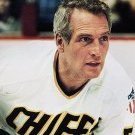




Recommended Posts
Create an account or sign in to comment
You need to be a member in order to leave a comment
Create an account
Sign up for a new account in our community. It's easy!
Register a new accountSign in
Already have an account? Sign in here.
Sign In Now