Sell me your used desktop computer
-
Recently Browsing 0 members
- No registered users viewing this page.
-
Topics
-
-
Popular Contributors
-
-
Latest posts...
-
25
-
3
A TM30 alternative?
Are people still updating the TM30 every time they depart and arrive in Thailand (Internationally)? My landlord lets me take care of the TM30 myself and I've been doing that online but not sure if immigration even cares? -
-
8
Report Thai Pensioner Scammed 51k Baht in Silicone Doll Fraud
Thai Pensioner Scammed 51k Baht in Silicone Doll Fraud Poor old fellow , Must be some cheap older local girls for him around in his area for him . C'mon give him a go . 🙏 -
99
His big beautiful bill
In the long run, but that does not mean everyone that plays loses. -
25
Accident Couple Killed Instantly After Driving Wrong Way Into Path of Truck
Low IQs and lack of education. 4th grade intelligence. Riding a motorbike without a helmet is just stupid.
-
-
Popular in The Pub


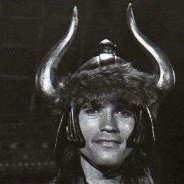



.thumb.jpeg.d2d19a66404642fd9ff62d6262fd153e.jpeg)


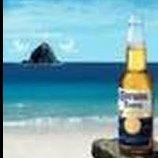



Recommended Posts
Create an account or sign in to comment
You need to be a member in order to leave a comment
Create an account
Sign up for a new account in our community. It's easy!
Register a new accountSign in
Already have an account? Sign in here.
Sign In Now