Replacement for Skype (to call UK only)
-
Recently Browsing 0 members
- No registered users viewing this page.
-
Topics
-
-
Popular Contributors
-
-
Latest posts...
-
29
Military Submarine Saga: Phumtham Greenlights Thai Navy’s Chinese Sub Purchase
Regretfully you are spot on with your statement 😞 Could not agree more! -
43
Accident Student Struck by Bus Driving Against Traffic on Bangkok Crossing
Knowing Thailand, I think they all are "up-to". -
20
Report Thai Woman Seeks Justice After Pet Cat Found Grilled
In this case, almost looks like an extortion. Once she tosses away her dead animal, that's it. It no longer belongs to her; anyone can reclaim it. End of story. She got no grounds to demand paynpment. -
43
Accident Student Struck by Bus Driving Against Traffic on Bangkok Crossing
Yeah... I just rewatched the video to double checked why she didn't see the bus coming.. And it does look as though she 'leaned forwards' to take a look up the road... but somehow completely ignored the oncoming bus and stepped out anyway.... Almost as if this was nothing more than just a 'movement habit' in the same way Thai's will 'duck slightly' when passing a an elder... more muscle memory than active action. -
6,132
-
20
Report Thai Woman Seeks Justice After Pet Cat Found Grilled
Well, maybe higher, yes 😂
-
-
Popular in The Pub




.thumb.jpeg.d2d19a66404642fd9ff62d6262fd153e.jpeg)




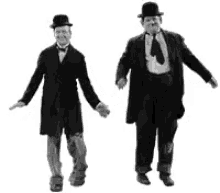





Recommended Posts
Create an account or sign in to comment
You need to be a member in order to leave a comment
Create an account
Sign up for a new account in our community. It's easy!
Register a new accountSign in
Already have an account? Sign in here.
Sign In Now