Upgraded Laptop Always Needs a Hard Restart
-
Recently Browsing 0 members
- No registered users viewing this page.
-
Topics
-
-
Popular Contributors
-
-
Latest posts...
-
5
Politics Mahidol Poll: Defence Ministry Tops List of Ministries Public Wants Reshuffled
Just about everything then... but they managed to get Thaksin off the hook. That's all they care about -
1
Community Three-Metre Python Surprises Homeowner in Sattahip
Now she has revealed the winning number, the price of 10818 will go through the roof. (In any case, the winning ticket has usually been sold to a Hi-So, before the draw.) -
17
USA Trump's Crypto Windfall: President Reports $57 Million in Earnings from Digital Token
Do the people buying these coins not feel the slight bit scammed ,they hand over good money and get what in return .they have turned the office of the President of the USA into a money making machine ,it's a huge disgrace regards worgeordie -
72
Israel’s Strikes Leave Iran Reeling Amid Escalating Conflict
Got it. You support targeting civilians, as long as they are Jews. -
0
Cambodia-Thailand Border Meeting Ends in ICJ Warning
Cambodia has formally urged Thailand to settle a long-running border dispute at the International Court of Justice, following the latest session of the Cambodia-Thailand Joint Boundary and Demarcation Committee (JBC), held this weekend in Phnom Penh. In an official statement released on 15 June, Cambodia’s State Secretariat for Border Affairs confirmed that the two-day meeting ended with agreement on four key agenda items, including steps to advance technical mapping and on-site boundary surveys. However, tensions surfaced over four disputed temple zones: Mom Bei, Ta Moan Thom, Ta Moan Toch, and Ta Krabei. Cambodian minister Lam Chea called on his Thai counterpart, Prasas Prasasvinitchai, to jointly submit the matter to the ICJ. He warned that Cambodia would proceed unilaterally if Thailand continues to reject the court’s jurisdiction. He also declared that these sites would no longer be discussed within the JBC framework. Despite the strong stance, Lam reiterated Cambodia’s broader commitment to peaceful resolution and cooperation. He emphasised the country’s willingness to continue joint demarcation efforts outside the disputed zones, in line with the 2000 Memorandum of Understanding, which is grounded in colonial-era Franco-Siamese treaties and shared mapping standards. Cambodia also made clear its refusal to recognise any Thai-drawn maps not mutually agreed upon, citing them as the root of ongoing and future disputes. The meeting ended with a signing of the minutes and a pledge to reconvene in September. While talks were described as cordial, Cambodia’s ICJ push signals a harder line that could redefine future negotiations. -2025-06-16 -
194
Fact-checking Trump and Miller’s claims of a ‘migrant invasion’ in California
More practical to go after criminals? Criminals are good at hiding from the law. They don't go to work at regular places. It's a lot easier to catch illegals who actually work for a living. Why should it be either/or? Why not both?
-
-
Popular in The Pub


.thumb.jpeg.d2d19a66404642fd9ff62d6262fd153e.jpeg)




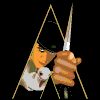


Recommended Posts
Create an account or sign in to comment
You need to be a member in order to leave a comment
Create an account
Sign up for a new account in our community. It's easy!
Register a new accountSign in
Already have an account? Sign in here.
Sign In Now