What is the best option to continue with Windows 10?
-
Recently Browsing 0 members
- No registered users viewing this page.
-
Topics
-
Popular Contributors
-
Latest posts...
-
285
The alarming mental decline of Donald J. Trump -- watch this space
You may see it as propaganda, but millions of people see it as fact. I don't see the endless debates on AN accomplishing anything. If ONE person has changed sides or even slightly changed their stance on Trump since the months of debates on AN, please raise your hand. -
285
The alarming mental decline of Donald J. Trump -- watch this space
Don't be distracted. Biden isn't president now. Trump is. -
55
-
39
The once very common but now rare Thai Smile just showed itself to me.
How about she stops being a parthetix coward and not just wear her face mask in the first place - the mandate for 7-11 employees got dropped ages ago. These slaves would lick rocks if the government told them to. Expecting many to downvote this, but don't care - Thailand is way less friendly than your average Latin American country. -
-
22
Trumps dinner party for the top 250 buyers of his crypto meme coin
Here we go again. Hunters laptop! LOL! 🤣
-
-
Popular in The Pub
-

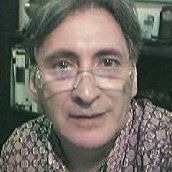






.thumb.jpeg.d2d19a66404642fd9ff62d6262fd153e.jpeg)




Recommended Posts
Create an account or sign in to comment
You need to be a member in order to leave a comment
Create an account
Sign up for a new account in our community. It's easy!
Register a new accountSign in
Already have an account? Sign in here.
Sign In Now