-
Recently Browsing 0 members
- No registered users viewing this page.
Announcements
-
Topics
-
Latest posts...
-
134
Mass Arrests Follow Violent Far-Right Demonstrations Across the UK
Typo. Singular. Then again, I know you have problems with maths. Especially when you count a mosque on every corner. -
134
Mass Arrests Follow Violent Far-Right Demonstrations Across the UK
Mass uncontrolled immigration from disparate cultures that changed our culture started with the Blair years. This is what we object to, not people from different countries being amongst us. Yes we had Irish and Afro Caribbean Immigration and Indian/Bangladeshi/Pakistani, before that huguenots and there were always some people from the four corners of the then Empire.- 1
-

-
52
Harris husband sexcapades
Have the gop managed to scrape the bottom of the barrel yet? -
134
Mass Arrests Follow Violent Far-Right Demonstrations Across the UK
I said I didn't lie. Your post validated the actions. Simple. -
53
apartments with an oven ?
Thanks; I needed that. Also, my question was rhetorical. The Electrolux site shows only the ovens that I have already mentioned. There are no "newer" ovens on the site. So, the 70L oven, etc., is NOT old stock, just as I stated. Thank you for reminding me that it has only been four long days since I purchased the 70L oven. Sure seems longer... Seems like about a year has gone by since I bought the oven at PB. Please also recall that there has been quite a bit of advice to the OP stating that the OP should, at least, consider going with a counter-top oven, instead of forging on to find a kitchen with an oven exactly as he would wish or dream about. If you find a kitchen with a built-in oven, then how would you even know if it works well before signing the rental contract? You might NOT. Also, do you really want to use such an oven, which might be dirty or even hazardous, not knowing who might have used it before you moved in? For example: I recall while living elsewhere, I would dry my old tennis shoes and jogging shoes, jock-straps, and sweaty underwear in the oven at the place I was renting. And, I really doubt that the landlord had the oven fumigated after I moved out. Therefore, I think that the counter-top oven is a reasonable solution. Note that Electrolux terms these ovens....STAND-ALONE ovens, to differentiate them from BUILT-IN ovens. Suggestion: If you DO find a rental with a built-in oven that you like, then please do clean the oven thoroughly before cooking your meals with it. -
29
Enter on Thai Passport leave on non-Thai passport : Is this allowed ?
You can now get a ten year passport, a little extra charge,wife did it last year can't remember the cost, I don't think it was more than 1000 baht more, possibly less -
134
Mass Arrests Follow Violent Far-Right Demonstrations Across the UK
...No. But you are glued to AN, making typos. bob. -
121
-
52
Harris husband sexcapades
No doubt the GOP will be trying hard, because they have got down in the gutter with Trump. I doubt very much the GOP can find dirt which will stick like the tags of felon, rapist, racist and fraudster. IMO politics has got pretty sick when attacking an opponent personally is preferred over coming up with better policies, but then Trump and his supporters are pretty sick people. -
81
New Polls Arizona & Pennsylvania Has Trump edging out Harris but Behind in Georgia
Easy for you.........🤕 -
134
Mass Arrests Follow Violent Far-Right Demonstrations Across the UK
Exactly. I said they have valid grievances. All the rest was made up by you. Thank you for admitting to your lie. Now please stop it. -
134
Mass Arrests Follow Violent Far-Right Demonstrations Across the UK
Don't be. I'm not the one glued to YouTube believing everything I see. -
363
Southport Stabbing: Child Killed and Several Injured in Taylor Swift-Themed Workshop Attack
Sorry, which question is that ? I hope you're not referring to the question that I have already answered -
134
Mass Arrests Follow Violent Far-Right Demonstrations Across the UK
Really? How about Empire Windrush? Was that before the Blair years? Have a Google on that and educate yourself. -
52
Harris husband sexcapades
I am beyond distraught. How can we have been so cruelly deceived. My dreams of a liberal progressive future for the United States lie in ruins. Putting aside that Donald Trump is a convicted felon, adjudged in the civil courts of being a sexual predator, a tax and insurance fraudster, a multiple bankrupt with the reputation of using bankruptcy to "stiff" creditors large and small, boast about his sexual predilections including roaming the changing rooms of teenage girls in beauty pageants, "grabbing pussy", shagging porn stars whilst his wife is nursing a newborn; leaving all that to one side ( and what a steaming heap it is!) at least we can say that none of his various spouses has ever got the nanny pregnant! It is clearly all over bar the shouting! And knowing Donald there will be plenty of that!
-
.png.3b3332cc2256ad0edbc2fe9404feeef0.png)






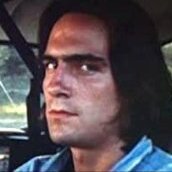

Recommended Posts
Create an account or sign in to comment
You need to be a member in order to leave a comment
Create an account
Sign up for a new account in our community. It's easy!
Register a new accountSign in
Already have an account? Sign in here.
Sign In Now