Chrometophone
-
Recently Browsing 0 members
- No registered users viewing this page.
-
Topics
-
-
Popular Contributors
-
-
Latest posts...
-
167
Take back the Sanctuary DC and return it to the Feds...
In the fourteen years I have had membership of this forum I have never seen anyone post as obsessively as you. You set a record of 860 posts the other week, in a single week. For some reason it's not sinking in. I am genuinely concerned about you. You are not a bad person. Posting every six minutes for twelve hours a day for a week straight? It's just unbelievable. What makes it worse is that you are clearly researching elsewhere and rushing back here with your latest attack line. I truly believe you need help. -
33
Middle East IRAN’S AYATOLLAH TARGETS TRUMP FOR ASSASSINATION!
Just a guess here, but I don't think a fatwa has a dead or alive option. -
167
Take back the Sanctuary DC and return it to the Feds...
Learn what? That democrat run cities are the most dangerous? I already know that. The only people that don’t seem to know that are democrats.- 1
-

-
107
Torrenting
https://www.cineby.app/ I didn't create an account, and can watch all the movies. But it does ask you to create an account to download a movie. -
0
Tourism Tourist Arrivals in Thailand Drop by 5%
Photo courtesy of Thai Newsroom Tourist arrivals in Thailand have taken a notable hit, dropping by 5% last week following the resolution of the Thai-Cambodian clashes, Thai Rath reported, based on data from the Tourism Authority of Thailand (TAT). This decline contrasts with a 1% increase during the conflict the previous week. Ms. Thapanee Kiatphaibool, Governor of TAT, highlighted that last week's arrivals were also 18% lower than the same period last year, falling from 708,061 to 585,841 tourists. This downturn reflects heightened security concerns amongst potential visitors. The most affected regions were ASEAN and Northeast Asia, known for their sensitivity to regional conflicts. The ASEAN market witnessed a 25% drop, with countries like Cambodia experiencing a staggering 89% decrease. Vietnam, Laos, Indonesia, Malaysia, and Singapore also saw declines ranging from 8% to 53%. In contrast, there was a noticeable increase in visitors from Myanmar (11.47%) and the Philippines (1.63%). Northeast Asia faced a 30% contraction, with China (40%) and Hong Kong (33%) being significantly impacted. Both South Korea and Taiwan saw a drop of 17%, though Japan registered a mild increase of 3.43%. Despite these declines, some markets continued to grow. Indian tourist numbers rose by 16%, with Pakistan and Bhutan seeing increases of 35% and 52%, respectively. European visitors from Austria, France, Ireland, and Sweden showed growth, with the UK, Italy, and Eastern Europe also recording moderate increases. The Middle East market thrived, particularly Israel with a 54% jump, alongside Oman and the UAE. Visitor numbers from Australia climbed by 8.75%, while Africa saw a 14.44% increase. Looking ahead, TAT has observed negative trends in forward bookings, signalling potential challenges for the rest of August 2025. Before the clashes, bookings for August were slightly up by 0.4% compared to 2024. Yet, post-clash figures reveal a 2.7% drop, with cumulative bookings dropping to 657,014 seats. Ms. Thapanee acknowledged the impact of the unrest on Thailand’s safety reputation, especially in fragile markets. The TAT has devised a communication plan to rebuild confidence, specifically targeting high-growth potential markets. The tourism sector’s resilience is now tested as it navigates through these turbulent times. With strategic efforts, the TAT aims to restore confidence and attract tourists once more, ensuring Thailand remains a top destination for global travellers. Adapted by ASEAN Now from Thai Newsroom 2025-08-13 -
106
UK Sudanese Migrant 'Tried to Snatch Girl in Front of Dad'
This was my accommodation, Training Regiment Royal Engineers. 1970. Cove nr Farnborough.
-
-
Popular in The Pub







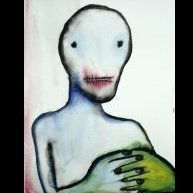



Recommended Posts
Create an account or sign in to comment
You need to be a member in order to leave a comment
Create an account
Sign up for a new account in our community. It's easy!
Register a new accountSign in
Already have an account? Sign in here.
Sign In Now