Apple Computer
-
Recently Browsing 0 members
- No registered users viewing this page.
-
Topics
-
-
Popular Contributors
-
-
Latest posts...
-
130
Report Thailand to Mandate Tax Declarations for All Citizens by 2027
Tax clearance certificates for foreigners were abolished in about 1990. In those days there wasn't a huge number of farangs on retirement and marriage visas who were living in Thailand long term without working. For expat workers it was an inconvenience which prevented spur of the moment overseas trips but not insurmountable. Since they are talking about getting all foreign tax residents file tax returns, this could be hugely inconvenient for foreigners living in Thailand long term but not currently filing tax returns. Demanding certified copies of latest tax return will be no brainer for long term visa renewals and they could easily do the same as they do with WPs, i.e. set a minimum income declaration by nationality that you have tax on, regardless of whether you have that income or not. -
20
Road Rage (Foreigner Style)
Well, I live in a civilized city, not in Phuketski. The only guns here are the water guns in the Central Festival mall toilets. -
0
Top six all-classical radio stations in the world? Any country..
Dear Folks, I don't get out much. And, I do not experiment with listening to a wide-range of classical radio stations. We know that dedicated classical radio stations have been falling by the wayside, for years, as tastes change in America. However, we also know that, in Europe, there still exists a large population of listeners who are well-informed about classical, and have the time and interest to listen. As for me, I have pretty much stuck with the NYC station, WQXR, for many years. And, sometimes I mix it up by listening to the student-run classical music station at Columbia University, But, I gotta tell you that I think I am missing out, just by restricting my listening pleasure to America. ============== Another thing: I used to love listening to UNDERGROUND STATIONS for jazz and underground rock....in the 60s. Therefore, are there FAR BETTER, or slightly better, stations to listen to for ONLY CLASSICAL MUSIC....24-7? I hate commercial breaks. But, sometimes, I enjoy listening to VERY-WELL-INFORMED commentators discuss the music they choose to play. PLEASE, PLEASE: No need to offer up any underground stations that are not broadcasting SOLELY CLASSICAL MUSIC..... This is not a JOKE Topic, after all. I am getting tired, slightly, of just always clicking on one Classical Radio Station from NYC/New-Jersey.... And, in fact, I would PREFER to listen to European classical radio stations, and frequently. So, any ideas? I already googled this, but I think even Google does not know. What would YOU do? Hopefully, there are enough classical music lovers here who can provide expert opinions. Thanks, Babe.....! Best regards, Gamma -
22
How does Bangkok Bank work for retirees who have a pension?
Possible to change banks? -
4
Trumps health
He looks a picture of health, a glorious mane, full of zest and man juice, and most importantly mentally full competent, unlike his poor predecessor. -
20
Road Rage (Foreigner Style)
"As do most Thai car and motorcycle drivers.! Really? not my experience at all, Thais know the other driver may carry a gun or knife and crazy enough to use it. I know one Thai carry's his Glock 19 with him in the car, I asked him one day why and said everyone around where he lives has a gun,
-
-
Popular in The Pub





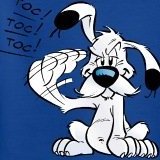


Recommended Posts
Create an account or sign in to comment
You need to be a member in order to leave a comment
Create an account
Sign up for a new account in our community. It's easy!
Register a new accountSign in
Already have an account? Sign in here.
Sign In Now