Chrome Freezing Issue
-
Recently Browsing 0 members
- No registered users viewing this page.
-
Topics
-
-
Popular Contributors
-
-
Latest posts...
-
2
Crime Chinese & Thai Nationals Arrested for Armed Robbery of Chinese Businessman in Pattaya
Off topic post removed -
74
Economy Trump Confirms 36% Tariff on Thai Goods via Truth Social Post
He's a mediocre mortal who thinks he's God. I hope the EU will implement reciprocity. -
24
Can Men and Women just be friends
Another thumbs down by one of the usual disturbed suspects. -
74
Economy Trump Confirms 36% Tariff on Thai Goods via Truth Social Post
I agree he's an idiot either that or he's building up for an even bigger tax break for himself and his billionaire buddys paid for by the ordinary Americans its the same as the 30% tariffs he is now imposing on the EU and Mexico. Actions have consequences. The whole world are looking for other markets bypassing America completely. I can see the EU being more grown up and pragmatic about it retaliating by imposing tariffs where it would hurt America the most while at the same time minimising the effects on the EU citizens. Another TACO possibly he's a buffoon a joke the worlds laughing at him but he can't see it. -
24
Can Men and Women just be friends
That's pretty shallow (Hal). Who cares what others think if you have a fat friend? Their opinions about anyone mean nothing. A large percentage of people worldwide are fat. Better to be friends with a fat person than a stuck up egotist who thinks they're better than others.- 1
-

-
24
THAILAND LIVE Thailand Live Sunday 13 July 2025
UPDATE Chinese Gang Boss Caught at Suvarnabhumi While Fleeing to Cambodia Picture courtesy of พัทยา จุดเกิดเหตุ Immigration Police have arrested a Chinese national, Hao Yong, at Suvarnabhumi Airport on the evening of 12 July, as he attempted to flee to Phnom Penh, Cambodia, after allegedly masterminding the abduction and extortion of a fellow Chinese businessman in central Pattaya. Full story:https://aseannow.com/topic/1366531-chinese-thai-nationals-arrested-for-armed-robbery-of-chinese-businessman-in-pattaya/#findComment-19939918
-
-
Popular in The Pub



.thumb.jpeg.d2d19a66404642fd9ff62d6262fd153e.jpeg)



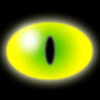
Recommended Posts
Create an account or sign in to comment
You need to be a member in order to leave a comment
Create an account
Sign up for a new account in our community. It's easy!
Register a new accountSign in
Already have an account? Sign in here.
Sign In Now