Wikipedia
-
Recently Browsing 0 members
- No registered users viewing this page.
-
Topics
-
-
Popular Contributors
-
-
Latest posts...
-
17
Honda Wave
Of course, they are not made for a long distance I don't know the Click ( just Scoopy, not better for comfort ), but your problems come from the bike, they are made for a few kms in a row , 38 kms it's much already for them -
157
Health Thai Activist Proposes Sex Ban for Under-22s to Tackle HIV Surge
It might be to you...but not to anyone else....so, please explain it to us -
522
Will there ever be a safe vaccine?
I'm looking for a vaccine that is safe, effective helpful. Not found one yet. Can't you see that the whole thing is built on quicksand? Good health is such a simple matter. It's the white-coats that make it seem complicated. And while they - the white-coats - are telling us there is an imaginary virus behind every tree, around ever corner just waiting to pounce and get us, the real villains, the ones filthing our land, rivers, skies and oceans are give a pass. Nature is us. We are nature.- 1
-

-
157
Health Thai Activist Proposes Sex Ban for Under-22s to Tackle HIV Surge
Why? It's clear and self explanatory and true. -
51
How often do you hear song lyrics you consider profound?
Donovan Universal Soldier Aug. 13, 1965 He's five foot-two, and he's six feet-four He fights with missiles and with spears He's all of thirty-one And he's only seventeen He's been a soldier for a thousand years He's a Catholic, a Hindu, an atheist, a Jain A Buddhist and a Baptist and a Jew And he knows he shouldn't kill And he knows he always will Kill you for me, my friend, and me for you And he's fighting for Canada, he's fighting for France He's fighting for the USA And he's fighting for the Russians And he's fighting for Japan And he thinks we'll put an end to war this way And he's fighting for democracy, he's fighting for the reds He says it's for the peace of us all He's the one who must decide Who's to live and who's to die And he never sees the writing on the wall But without him how would Hitler have condemned him at Libau? Without him Caesar would have stood alone He's the one who gives his body As a weapon of the war And without him all this killing can't go on He's the universal soldier, and he really is to blame His orders come from far away no more They come from here and there and you and me And brothers can't you see This is not the way we put the end to war -
35
Politics Thai Police Pursue Legal Action Against Cambodia’s Hun Sen
President of the Senate of Cambodia - not Head of State Monineath is the fourth Monarch of Cambodia, thus Head of State. Thailand has no jurisdiction over a Cambodia's President of the Senate or Monarch any more than does Cambodia have jurisdiction over Thailand's President of the National Assembly or its Monarch. Thai police are acting very unaware what national sovereignty is as they seemingly attempt to protect Thailand's sovereignty.
-
-
Popular in The Pub


.thumb.jpeg.d2d19a66404642fd9ff62d6262fd153e.jpeg)






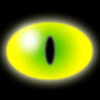


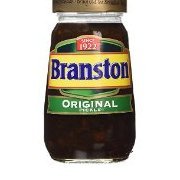

Recommended Posts
Create an account or sign in to comment
You need to be a member in order to leave a comment
Create an account
Sign up for a new account in our community. It's easy!
Register a new accountSign in
Already have an account? Sign in here.
Sign In Now