-
Recently Browsing 0 members
- No registered users viewing this page.
Announcements
-
Topics
-
Latest posts...
-
3
Thailand Embraces Larger Super Yachts to Boost Marine Tourism
For a mariner with a significant yacht, Thailand would have to be one of the most boring areas in the world for yachting. The entire seaboard possesses very few marinas, there are very few areas of interest along the Gulf Coast, and on the east coast between Singapore and Bangkok there's really not much to see. Nah. The yacht community has very little interest. Bad idea. -
15
THAILAND LIVE Thailand Live Tuesday 24 September 2024
Lawyer Warns Entire Paetongtarn Cabinet Faces Impeachment Risk Thailand’s Deputy Prime Minister Phumtham Wechayachai, left, talks to Thailand's Prime Minister Paetongtarn Shinawatra before making the policy statement at parliament in Bangkok, Thailand, Thursday, Sept. 12, 2024. Paetongtarn appeared Parliament for the first time to lay out how her government envisions to improve the country. (AP Photo/Sakchai Lalit) A lawyer has sounded the alarm that Prime Minister Paetongtarn Shinawatra's entire cabinet could face impeachment following a complaint regarding an incomplete policy statement delivered in Parliament on September 12. Full story: https://aseannow.com/topic/1338950-lawyer-warns-entire-paetongtarn-cabinet-faces-impeachment-risk/ -
9
14-Year-Old Girl Fatally Stabs Grandmother Following Heated Argument
Did you understand what you read in the news? That means, you believe, it´s just to be an arse just as long you live to get old you will finally get respect. Do you understand how stupid that sounds? -
110
Elderly Australian Caught Stealing Vitamin C in Chonburi
Third time, he is guilty of theft. No sympathies from me. However, is store policy of charging 10X the amount of the item stolen, law? Somehow, I doubt it. -
0
Lawyer Warns Entire Paetongtarn Cabinet Faces Impeachment Risk
Thailand’s Deputy Prime Minister Phumtham Wechayachai, left, talks to Thailand's Prime Minister Paetongtarn Shinawatra before making the policy statement at parliament in Bangkok, Thailand, Thursday, Sept. 12, 2024. Paetongtarn appeared Parliament for the first time to lay out how her government envisions to improve the country. (AP Photo/Sakchai Lalit) A lawyer has sounded the alarm that Prime Minister Paetongtarn Shinawatra's entire cabinet could face impeachment following a complaint regarding an incomplete policy statement delivered in Parliament on September 12. The warning was issued in a Facebook post by Mr. Paisarn Puechmongkol, a former assistant to Palang Pracharath leader Prawit Wongsuwan, and was reported by Naewna newspaper. The complaint alleges that the policy statement contravened Article 162 of the Constitution by failing to specify the sources of revenue to cover the proposed expenses. This shortfall, according to Paisarn, could potentially trigger impeachment proceedings by the Constitutional Court against all cabinet members. Paisarn described the current mood as panicked, with no clear decision yet on how to address the issue. He warned that if the policy statement is not amended to comply with constitutional requirements, the entire cabinet risks impeachment. The Ombudsman has a 60-day window to file a petition to Thailand's Constitutional Court, should this remain unresolved. Opinions are divided on how to move forward. Some believe the government should call another parliamentary session to amend the policy statement and align it with Article 162. Others argue that making such amendments would cause a loss of face and that the violation is not severe enough to result in impeachment. Paisarn described the situation as chaotic, noting that both domestic and international observers are questioning the longevity of the current government due to the constitutional controversy. Addressing the legal implications, Paisarn highlighted a critical oversight: it remains unclear whether a legal team has been appointed to tackle the issue and what actions, if any, are being taken to resolve it. This unresolved legal vulnerability continues to cast a shadow over the stability of Prime Minister Paetongtarn's cabinet. -- 2024-09-24 -
1
Freelancers in the frame: Thailand mulls welfare for all, even in the sex trade
A freelancer would be in the perfect position to plead poverty to get the Max benefits......While continuing to make piles of unreported income....... The girls would love it.......lol -
6,602
Diary of a farang in Isaan
What is his new thread called,miss his weekly updates. -
110
Elderly Australian Caught Stealing Vitamin C in Chonburi
I agree. It's petty theft. It's still theft but on a very low scale (Yes it's still wrong). It certainly wouldn't make headlines in most western countries. But TiT and this being a website for falang, everything regarding foreigners seems to be reported. Silly old bugger, didn't he get told by his parents ' If you can't do the time then don't do the crime' I even educated my kids with that one. No convictions thus far. -
47
Burmese man condemned for preaching Christianity to Buddhist novices
Those free English lessons given by sneaky Christians to push their religion have been going on for decades and decades.... nothing new here -
47
Burmese man condemned for preaching Christianity to Buddhist novices
I had some similar Bible thumpers/Mormons/Jehovah's Witnesses at my door a great number of years ago trying to convert me. One of them said "But you must have believed in Jesus at one time?" I replied, "Yes, and I also used to believe in Santa Claus! Goodbye" and went to close the door, but he stuck his foot in the way, saying "But......" and he got no further because I said "Take your foot off my doorstep or I'll break it - now b****r off and don't bother me again." My Scottish wife at the time commented "There was no need for that, you could have just said you were busy, and didn't have time to talk to them". I replied "Yes, and what excuse would you use when they came back again? No, this way they won't bother us again" We never got bothered again - bloody pests!- 1
-

-
5
BBC to Investigate Missing Payments for Clive Myrie’s Outside Work
Yes the BBC was a shambles in March. It's been a shambles for decades. Time to defund the state funded leftist propaganda machine.- 1
-

-
233
Are these people stark raving mad?
In itself something of a word salad, is It not? -
28
Trump Slams Senator Who Prevented Nebraska Changing Its Electoral Voting
Elon Musk’s sprawling empire — spanning everything from electric vehicles and social media to space rockets and miniature brain implants — may soon make him the world’s first trillionaire. https://edition.cnn.com/2024/09/17/business/elon-musk-richest-person-trillionaire/index.html How many here agree with the Ham? Musk pays his fair share? -
8
Buying A car from a Thai that has a loan
You don't HAVE to switch it to your province, which would mean even more paperwork to get new plates, and that is a process that takes days to get the new plates. But if that's what you want to do fair play, but completely unnecessary. -
3
Son Drowns While Saving His Mother in Buriram
That´s perfect, after her son had struggled 30 minutes the save her, she just let go and hope he will save himself. Thanks for saving me, son.
-
.png.3b3332cc2256ad0edbc2fe9404feeef0.png)





.thumb.jpeg.d2d19a66404642fd9ff62d6262fd153e.jpeg)

.thumb.jpg.9bcb39176551b2c1639c71549f3782b4.jpg)
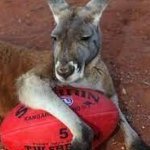
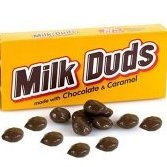

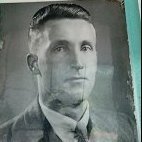
Recommended Posts
Create an account or sign in to comment
You need to be a member in order to leave a comment
Create an account
Sign up for a new account in our community. It's easy!
Register a new accountSign in
Already have an account? Sign in here.
Sign In Now