moving photos to an a4 sheet
-
Recently Browsing 0 members
- No registered users viewing this page.
-
Topics
-
-
Popular Contributors
-
-
Latest posts...
-
8
Voter Registration Crisis For The Woke Left
It's very hard to support the dems and their stupid policies. -
8,205
-
2
Unusual hospital visit
Bang Saen is a university teaching hospital. https://buh.buu.ac.th/buh64/ -
4
Report Lamborghini Dealer Shifts Focus to Pre-Owned Cars
Loads of supercars stolen in the UK end up in Thailand on the second-hand market. -
64
DWP New site from Issan Group new banking requirements
As it is frozen, you have already declared that you are overseas. Likewise every other person / pensioner that has declared they are overseas, are not the focus of attention. -
15
Depression
Just one quick comment; Depression is a mental illness, not an emotion. It is DIFFERENT from being very sad or feeling lonely. Unhappiness is not depression. When you're depressed, generally you don't feel. Anything. And you don't care that you don't feel.
-
-
Popular in The Pub





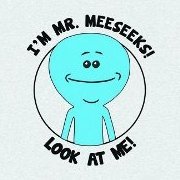
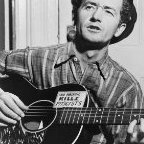


Recommended Posts
Create an account or sign in to comment
You need to be a member in order to leave a comment
Create an account
Sign up for a new account in our community. It's easy!
Register a new accountSign in
Already have an account? Sign in here.
Sign In Now