-
Recently Browsing 0 members
- No registered users viewing this page.
Announcements
-
Topics
-
Latest posts...
-
6
Is this viable for 6 months stay in Thailand
I would suggest make your Vietnam trip before coming to Thailand - so, when entering by air, you have not been in Thailand for ~6 months. Use a throwaway ~$10 "exit" ticket to get on the plane to Thailand w/o a visa, and/or show to immigration if asked. Also, have an accommodation booking to show, and 20K Baht worth of cash to show, if asked - as unlikely as that is to be requested, better to be safe. -
16
Which gym are you using?
I always to go to Coco Fitness Pattaya, Mike shopping 4th floor. The cardio part has a superb view on Pattaya beach. The fitness is very quiet, nice staff, not too much customers, good temperature, all necessary engines equipment and dumbles are available. The locker-room is very clean with enough showers and toilets. They also have a sauna. As far as I remember I paid a little bit more than 2000 baht for two months. By the way what happened with Tony's Gym brand. They used to have some kind of monopoly in Pattaya. They were horrible, depraved gyms with obsolete, even rusty equipment, but they were everywhere. Could somebody give an update? -
277
Are these people stark raving mad?
ok, at 57 seconds the graphic reads exactly the same thing as the previous video you posted, 'the Atlantic posted a repot alleging', AT NO POINT DOES IT OFFER EVIDENCE TO PROVE THIS. NO AUDIO OR VIDEO!! it is basically the same lie you posted earlier from a different outlet, just because 10 MSM outlets post the same lie, it doesnt make it true. are you stupid? genuine question. i suggest you google the term 'circular reporting' i didn't listen any further than that. please highlight any part that shows evidence and i will look again, otherwise take a hike with this absolute nonsense- 1
-

-
21
8 months on VE, got warning at Don Muang Airport but let in
Boring ongoing reference to fraud. -
189
What is a good sandwich filler? except cheese or ham
It may be the only bi-partisan thread😳😆 -
244
Thailand: Where white losers that can’t get laid go
What a singularly awful specimen. -
189
What is a good sandwich filler? except cheese or ham
Instead of buying the nutrient challenged iceberg lettuce I go for the sunflower sprouts at Makro. A bit loose and messy to eat but much better. -
3,603
Latest developments and discussion of recent events in the Ukraine War
Of course yes. We desperately need resources. Our leader, Vladimir explained that. Enormously big land with extremely low population per square kilometer. We simply cannot control such a big territory any more. We need people. And Ukraine have 38 millions of native Russian speakers - Human Resources that we need desperately to survive as a nation. -
1
An immigrant not eating a cat, dog or other pet.
The Haitians in Springfield Ohio are there LEGALLY. Yet fascist Trump continues to call them illegal and continues to spread inflammatory lies about dogs and cats. He also is saying he will kick them all out. He even says if deported migrants try to come back he will order them to be shot. Yet people say he isn't a fascist. As far as violent crimes anywhere by undocumented people, not sure about France, but in the U.S. the rates of that happening are lower than among legal residents.- 1
-

-
107
Expat Investment Advisors
It's not just 2%, it's 2% for managing the fund, but also 20% of the profits they make. It's true that most managers did not beat the market lately, it was 43% who did in 2023. In 3 of the last 10 years it was above 50% but not since 2017. https://www.ft.com/content/d7d4b190-fe07-4fa3-9b42-164f4eee3c6b This has to do with market conditions. Markets are notoriously difficult and unpredictable lately. However, some of the star performers who do beat the market do so by incredible margins. This notion that funds are not regulated is complete nonsense though, and I'm not implying you would say such a stupid thing Swissie, I just read it upthread. Funds are among the most highly regulated financial vehicles you can imagine. This is because funds are quite dangerous for the economy, one, LTCM, almost caused the world economy to go into recession. Ever since then regulation has steadily increased. There are also extremely highly qualified, intelligent people on the boards of funds, reviewing the figures, ie the administrators, usually several teams of lawyers in different countries are involved in setting up these funds. I was a funds lawyer for over 15 years, and even in the Cayman Islands funds are regulated, unless they fall under exceptions, ie closed ended funds or large minimum subscriptions.. -
16
-
26
The 800k Bank Balance
Still better post 2 year rate for FD account for Kasikorn. -
21
8 months on VE, got warning at Don Muang Airport but let in
There is no "around" about it. Agent service is provided directly in partnership with immigration. That is why no matter the "crackdown" on this or that means of stay, the service persists, and grows with each instance. Glad you made it in. I'd never want to subject myself to all that stress and worry, for something so easily solved the way immigration obviously prefer - but, to each their own.- 1
-
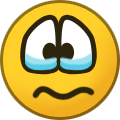
-
277
Are these people stark raving mad?
What should I say to the Doctor when I go and see him ? -
33
any older white male In NST, English speaker?
What about Aussie, Kiwi (NZ) or South African just to add into the decision making.
-
.png.3b3332cc2256ad0edbc2fe9404feeef0.png)
(1).thumb.png.bbcb267af4aaf1122a444794828169f7.png)







.thumb.jpg.4fd22303fa94eb0a6ebf5a9cf7194eb4.jpg)




Recommended Posts
Create an account or sign in to comment
You need to be a member in order to leave a comment
Create an account
Sign up for a new account in our community. It's easy!
Register a new accountSign in
Already have an account? Sign in here.
Sign In Now