Toshiba laptop power button not working properly
-
Recently Browsing 0 members
- No registered users viewing this page.
-
Topics
-
-
Popular Contributors
-
-
Latest posts...
-
19
Trump is warning Europe that he is still Putin’s man
Gen. Milley says Kyiv could fall within 72 hours if Russia decides to invade Ukraine: sources Milley told lawmakers that Kyiv could fall within 72 hours if a full-scale Russian invasion of Ukraine occurs https://www.foxnews.com/us/gen-milley-says-kyiv-could-fall-within-72-hours-if-russia-decides-to-invade-ukraine-sources -
24
Fatal FLA. Freeway Crash gone viral news...
Most folks dont drive like your Klan buddies. Loads of miles driven in the USA. -
0
THAILAND LIVE Thailand Live Thursday 21 August 2025
Brit Now Faces 10 Years in Jail After Pattaya Crash Death Pictures courtesy of The Sun. The 22-year-old British tourist accused of killing a woman while attempting a motorbike stunt in Pattaya could now face up to 10 years in prison after the victim died in hospital. Full story: https://aseannow.com/topic/1370322-brit-now-faces-10yrs-in-jail-after-pattaya-crash-death/ -
376
USA immigration and customs enforcement ,protecting the homeland…News
So True! I imagine a small amount of the criminal minded do during the day ! Criminals are always conspiring to take advantage of crime. -
78,705
-
86
Where have they all come from?
I do not spend energy on anonymous thumbs down, I let you guys know how stupid and weak your opinions are. Spineless
-
-
Popular in The Pub

.thumb.jpg.3ee24d9400fb02605ea21bc13b1bf901.jpg)




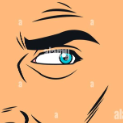

.thumb.jpg.bc523c85a8d558dbc282dca7a2e602c9.jpg)
Recommended Posts
Create an account or sign in to comment
You need to be a member in order to leave a comment
Create an account
Sign up for a new account in our community. It's easy!
Register a new accountSign in
Already have an account? Sign in here.
Sign In Now