Is Twitter currently up for you in Thailand?
-
Recently Browsing 0 members
- No registered users viewing this page.
-
Topics
-
-
Popular Contributors
-
-
Latest posts...
-
70
The Thai restaurant service experience
100% agreed. Same location, same dishes ordered, and it comes what is finished first. Always. Regardless if full house ore empty. Never the same. I mostly give a (local) restaurant 2-3 chances, except it was really bad food. Everyone can have a bad day or worries about whatever is happening in her/his life right now. -
13
Thai - Cambodia Conflict Thai Army Confirms Renewed Cambodian Shelling on Strategic Border Zones
Well somebody did it, could it be that these generals are not quite as in charge of everything that happens as they think they are? I'm talking about rogue elements in charge of artillery. -
37
Report Harry & Meghan’s Netflix Deal Fizzles: No Renewal After 2025
What? Did they finally decide that making a profit and maintaining credibility is more important than carrying the woke message? Perfect example... Colbert's show was losing $40Million a year, when that network is in negotiations to be sold. Meaning that at a P/E ratio of just 10, his show was going to cost the shareholders about $400 million in the sale. I sure hope sanity is being revived... -
447
-
22
Thai - Cambodia Conflict Thailand Condemns Cambodia (Video)
In the international perspective Thailand is winning big. Cambodia has a slightly chubby female military officer raising her finger and looking somewhat outraged. Clear, articualte and a calm spokeman will convery the message to a wider audience. Obviously this speech is not intended for the domestic audience. Overall well done. -
447
The Thumbs Down Syndrome
Read the post you have just responded to, if that is possible! There is no point in my reposting them as you will never answer them assuming you can understand them.
-
-
Popular in The Pub

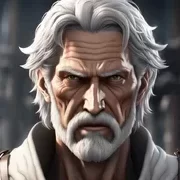








Recommended Posts
Create an account or sign in to comment
You need to be a member in order to leave a comment
Create an account
Sign up for a new account in our community. It's easy!
Register a new accountSign in
Already have an account? Sign in here.
Sign In Now