New Windows 10 install repeatedly crashing & freezing
-
Recently Browsing 0 members
- No registered users viewing this page.
-
Topics
-
Popular Contributors
-
Latest posts...
-
20
Trump’s Immigration Crackdown 655% Rise in Terrorist Arrests, Including India’s Most Wanted
for the umpteenth time, read the Constitution... I assume you have heard of that document. No dem wants terrorists in the US, to think otherwise is patently stupid. For anyone accused/taken in by gov what is Constitutionally required is due process, aka "your day in court". We are fighting illegality done by the government, not the criminals. "No person shall be .... be deprived of life, liberty, or property, without due process of law" (5th Amendment). What parts of that are you unwilling to allow into your consciousness? "How can Americans feel safe knowing the guy next door could be a terrorist or killer or foreign gang member?" Stupid once more: YOU could be a foreign gang member. YOU could be a terrorist. If I am an officer in ICE and decide you are one or the other, without any court hearing, without any charges, you'd be happy with me bundling your ass off to some Salvadoran prison with zero rights to attorney, hearing, contact with family, etc... a black hole. We have courts and procedures to decide these things. You would applaud Gestapo for rounding up, imprisoning Jews without trial or charges. It is the same thing, the same lack of rule of law. Cut the crap about dems wanting terrorists etc. It is BS and you know it. If you don't, seek deprogramming -
22
Report Bar Brawl in Pattaya Involves Foreign Man and Two Injured Women
Looks like there was a cat fight in the street. -
816
Updates and events in the War in Ukraine 2025
These are brave men and woman will prevail. Do not let a US forced surrender take place for the sake of God! -
107
Are Trump's intentions positive, or is he just unhinged?
Wow. May you live long. Cheers -
11
Report American Causes Stir in Chiang Mai, Refuses Medical Aid - video
Badly injured. Still refusing further medical attention. Might be either: Overstaying his stay permit. Or engaged in anything he cannot publicize(e.g.taking narcotics). Otherwise, simply running out of money(escaping from the hospital he was initially admitted, means he might have beaten the medical bill). -
54
White House Considers Slashing China Tariffs to De-Escalate Trade War
Most nations are far worse
-
-
Popular in The Pub
-



.thumb.jpeg.d2d19a66404642fd9ff62d6262fd153e.jpeg)


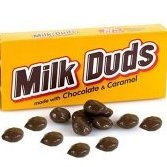

.thumb.jpg.c9cc4f693f29626b87bf7a22d0e8b6e9.jpg)

Recommended Posts
Create an account or sign in to comment
You need to be a member in order to leave a comment
Create an account
Sign up for a new account in our community. It's easy!
Register a new accountSign in
Already have an account? Sign in here.
Sign In Now